
Choosing an AV system requires careful consideration of your needs. Select a system that operates smoothly, is flexible, and fits your budget. It’s crucial that all components work well together. A scalable system allows you to add more as your needs grow. The right AV system enhances experiences for home, work, or events. Look for a system that is user-friendly and suits your space. The Top 5 Leading AV Control System Companies provide excellent options to explore.
Think about what you need before picking an AV system. Decide if it’s for home, work, or events.
Pick one that’s easy to use. A touchscreen or app can make controlling it simple.
Get a system you can upgrade later. This way, it can grow as your needs change.
Make sure it works with what you already have. Check connections and formats to avoid problems.
Take care of your AV system often. Clean it, update the software, and test it to keep it working well.
An AV control system is a tool to manage audio and video devices. It lets you control things like speakers, projectors, and microphones from one place. Instead of using each device separately, you can manage them all together. You can use a remote, touchscreen, or app to do this.
Think about being in a meeting room. You need to dim the lights, start a slideshow, and join a video call. Without an AV system, you’d have to handle each device one by one. With it, you can do everything quickly with a few clicks. This helps you focus on your work instead of wasting time on gadgets.
These systems work in many places, like homes, offices, schools, or events. You can set them up to match what you need. For example, in a classroom, it can switch between a smartboard and projector easily. At home, it can control your TV, speakers, and lights for movie nights.
Tip: Pick an AV control system that works with your favorite devices. This way, it fits your needs perfectly.
By connecting your devices, an AV system saves time and effort. It makes managing technology simple and stress-free.
Integrated audio visual systems bring many devices into one setup. These systems let you control audio and video equipment easily. Instead of using different remotes, you manage everything in one place. This makes things simpler and more enjoyable.
Why does integration matter? Think about a meeting room. You need to use a projector, speakers, and video calls. Without integration, you’d switch between devices, wasting time. With an integrated system, you handle it all quickly. This saves time and avoids frustration.
Studies show the benefits of integrated AV systems. Wainhouse Research says they boost teamwork and communication by 24%. InfoComm found 75% of users are happier with integrated setups. These systems help people work better together in offices, schools, or events.
Integrated AV systems also adjust to your needs. You can set them up for small rooms or big spaces. They work with many devices, making them flexible and useful. This makes them great for both personal and work use.
Tip: Pick a system that allows future upgrades. This keeps your setup useful as technology changes.
By combining your devices, you make things easier and faster. Integrated AV systems change how you use technology, making it simple and friendly.
iDste Technology is a leader in AV control systems. Their systems are simple and efficient, perfect for easy use. They work well with many devices, ensuring smooth performance everywhere. Whether it's a home theater or office, their products fit your needs.
iDste focuses on staying updated with new technology. They often improve their systems to include the latest features. Their easy-to-use designs make controlling devices simple, even for beginners.
Tip: Want a reliable and simple system? Check out iDste Technology.
Crestron is a top name in AV control systems. Their 3-Series Control Systems are strong and secure for homes and offices. These systems are fast, powerful, and have great memory. They allow multitasking and quick upgrades, making them very convenient.
Crestron’s Ethernet and IP controls connect easily with devices. This makes them great for places needing smooth integration. Crestron Fusion Cloud adds remote control and saves energy, boosting productivity. These features show Crestron’s focus on quality and reliability.
QSC Audio Products creates AV solutions with amazing sound and strong systems. Their products are used in theaters, concerts, and offices. QSC systems give great sound and are easy to use.
Their systems connect well with other devices for a complete setup. QSC products are built to last, handling heavy use without issues. If sound quality matters most, QSC Audio Products is a great choice.
Atlona is a well-known name in the AV industry. They offer smart solutions for easy audio and video setups. Their products work for small rooms or big conference spaces. Atlona provides great performance, simple designs, and helpful customer support.
One of Atlona’s best features is its reliable switching systems. These systems make changing between devices smooth, even in tricky setups. For example, their OmniStream technology switches quickly with little delay. This makes it perfect for professional use. Atlona also supports 4K, keeping your system ready for future upgrades.
Here’s what customers think about Atlona:
Customer | Quote |
|---|---|
Michael Fleming, IT Director | "EXPECTATIONS FOR THIS PROJECT WERE HIGH, AND I MUST SAY THAT THE RESULTS LIVED UP TO ALL OF OUR HOPES." |
BIS | "WE’VE ALWAYS OPTED FOR THOSE PRODUCTS WHICH REPRESENT THE BEST COMBINATION OF QUALITY AND VALUE. WE’VE HAD A HISTORY OF SUCCESS WITH ATLONA." |
Mike LeCates, Associate Director | "SWITCHING AND DISTRIBUTION WAS THE NUMBER ONE PRIORITY SINCE WE WERE DEALING WITH SO MUCH CONTENT. WE WENT WITH ATLONA, BASED ON THE VARIETY OF SOLUTIONS THEY OFFER TO SUPPORT DIFFERENT SIZED ROOMS." |
Phil Sherman, Senior Engineer | "THE ATLONA SUPPORT TEAM HAS WORKED WELL WITH US. SOME COMPANIES DON’T REALLY WANT TO TALK TO END USERS, REQUIRING US TO HAVE AN INTEGRATOR CALL THEM INSTEAD WHEN WE NEED HELP. THAT’S NOT THE CASE." |
Jesse Portillo, System Designer | "AFTER A COUPLE SUCCESSFUL PROJECTS, I STARTED RECOMMENDING USING ATLONA FOR THEIR PRODUCT RELIABILITY AND GREAT INTEGRATOR SUPPORT." |
Santhosh Shenoy, Engineer | "FOR AV CONNECTIVITY, ATLONA IS THE GO-TO BRAND FOR PERFORMANCE, RELIABILITY AND SUPPORT." |
Johannes Raestrup, Project Engineer | "(ATLONA) OMNISTREAM WAS IMPORTANT TO MAKING EVERYTHING WORK. THE TECHNOLOGY OFFERS US NOT ONLY HIGH TRANSMISSION QUALITY, BUT MANY USEFUL FEATURES SUCH AS FAST SWITCHING." |
Christoph Wax, Head of Engineering | "ATLONA’S COMMITMENT TO 4K WAS PRETTY CLEAR FROM THE OUTSET GIVEN THE VARIOUS PRODUCTS THEY OFFER TO SUPPORT HIGHER RESOLUTIONS, AND THE RIGOROUS TESTING WE PUT INTO PLACE CONFIRMED THEIR COMPATIBILITY." |
Tip: If you want a system that is dependable, works well, and has great support, Atlona is a smart pick.
Yamaha is one of the top AV control system brands. Their products are known for great sound and strong design. People use Yamaha for both home and professional setups.
Here are some key points about Yamaha’s performance:
The Yamaha RX-V2700 worked at over 50% efficiency at high power.
It gave 144 watts per channel into 8 ohms and 272 watts into 4 ohms with less than 0.1% distortion.
The receiver kept excellent sound quality up to 70kHz.
At full power, it showed only 0.0037% distortion.
The amplifier’s output impedance stayed under 100 mohm across the sound range.
These details show Yamaha’s focus on quality and accuracy. Whether for a home theater or a work setup, Yamaha products are reliable and perform well.
Tip: Yamaha’s systems are a great choice if you want amazing sound and long-lasting products.
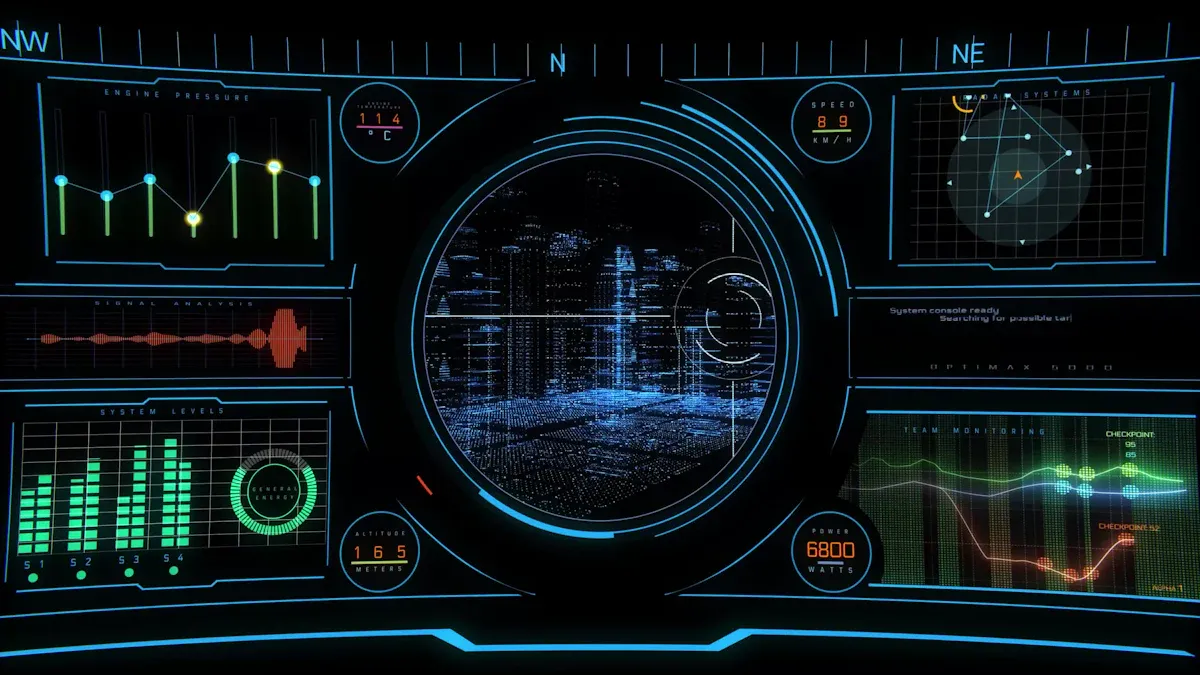
The user interface is what you use to control the system. It can be a touchscreen, remote, or mobile app. A good interface makes controlling devices simple and clear. For example, a touchscreen might let you change volume or switch inputs easily.
Testing helps make interfaces better and easier to use. Simulation and field tests check how well the interface works. These tests find problems and collect ideas to improve the design. A simple interface saves time and makes using the system more enjoyable.
Description | |
|---|---|
Simulation Testing | Tests in fake setups to see how users react. |
Field Testing | Checks the system in real-life places for issues. |
Tip: Pick a system with an interface that feels easy to use. This makes controlling it simple and stress-free.
Device controllers are like the system's brain. They connect and manage all your devices, like speakers and projectors. Controllers use switches, touch panels, or apps to make everything work together.
Think about how many devices you need to control. The controller should handle all your devices without trouble. It also needs to work with the signals your devices use. A good controller keeps everything running smoothly.
Note: Check the controller's details to match your devices and future plans.
An AV matrix switcher helps manage many audio and video sources. It lets you switch between devices without unplugging cables. For example, you can go from a laptop to a game console on one screen with a button.
Choose a switcher that fits the number of devices you use. It should also support the signals and resolutions you need, like 4K. A good switcher ensures smooth changes and clear output. This is especially important for events or professional setups.
Tip: Get a switcher that supports new resolutions to keep your system updated.
A networked media processor is the main part of your AV system. It manages and shares audio and video signals across devices. It processes, encodes, and decodes media to keep everything working smoothly. This is very important for setups in meeting rooms, classrooms, or events.
Think of it as the system's translator. It takes input from microphones, cameras, or computers. Then, it makes sure the output works well with screens, speakers, or recorders. For example, during a video call, it keeps the sound and video in sync without delays.
Here are key features to look for:
Compatibility: Make sure it works with your devices and formats.
Scalability: Pick one that can grow with your system.
Low Latency: This ensures quick communication without delays.
Tip: If you want to upgrade later, choose a processor that supports 4K or HDR.
Cables and infrastructure are the backbone of any AV system. Without good cables, even the best devices won’t work well. Choose cables that fit your system and install them properly.
Common cables used in AV systems include:
HDMI Cables: Great for high-quality video and sound.
Ethernet Cables: Needed for internet and connected devices.
Audio Cables: Used for microphones, speakers, or amplifiers.
Keeping cables organized is also important. Messy cables can cause signal problems, damage, or safety risks. Use organizers or covers to keep them neat and safe.
Note: Check your cable length and quality. Long cables might need boosters to work well.
Good cables and setup make sure your AV system runs smoothly and reliably.
Think about how you will use your AV system. This helps you pick the right features for your needs. For example, do you need it for a home theater, classroom, or meeting room? Each one needs different things. A home theater might need great sound and sharp video. A classroom might need easy switching between devices and clear sound.
Make a list of what you want the system to do. This will help you choose the right parts. If you’re not sure, look at how others use similar systems in similar spaces.
Tip: Match the system’s features to how you plan to use it. This way, you’ll get the best value for your money.
Check your space before picking an AV system. The room’s size, shape, and lighting can change how it works. For example, a big meeting room might need strong speakers and more screens. A small office might only need a simple setup.
Look for anything that might block sound or visuals, like walls or furniture. Also, think about how sound moves in the room. Hard surfaces can make echoes, while soft ones absorb sound. Fixing these things can make the system work better.
Note: Measure your room and think about how the system will fit. This helps avoid problems later.
Think about who will use the system and what they want. Some people like simple controls, while others want advanced options. For example, a teacher might need quick access to many devices. A family might want something easy for everyone to use.
Decide which features are most important. Do you need a system that can be upgraded later? Should it work with devices you already have? Knowing this helps you pick a system that fits your needs.
Tip: Pick a system that is both useful and easy to use. This makes it better for everyone.
When picking an AV control system, think about flexibility and scalability. These features help your system adjust as your needs change. A flexible system lets you add new devices without replacing everything. Scalability means your system can grow when you need more.
First, think about what you need now and later. For example, if you might add more speakers or screens, pick a system that allows extra connections. Look for systems with modular designs. These let you add or remove parts easily, saving money and effort.
Scalability also includes software updates. Systems with regular updates stay current with new devices and formats. This keeps your setup working well. For instance, a scalable system might handle 4K video now and upgrade to 8K later.
Tip: See if the system offers cloud-based management. This lets you update and control it remotely, making scaling easier.
Flexibility depends on compatibility. Make sure the system works with many devices, including ones you already have. This avoids problems and saves money. Also, choose systems with open standards. These work better with other devices, giving you more choices.
By focusing on flexibility and scalability, you prepare for the future. This saves money on upgrades and ensures your system fits your changing needs.
Focus on what each part of the AV system does. Think about how you will use it. For example, a home theater needs great speakers for amazing sound. A classroom setup needs simple controls and clear visuals. Every part should help the system work better.
Pick features that match your needs. Look for wireless streaming or multiple input ports. These make connecting devices easier and improve how you use them. Choose parts that save time and work well every day.
Tip: Try out each part before buying to make sure it works for you.
Make sure the AV system works with your current devices. For example, if you have a smart TV, new parts should connect easily. Compatibility helps everything run smoothly without problems.
Check how the parts connect. HDMI, Bluetooth, and Ethernet are common ways devices talk to each other. A system that fits your devices saves time and avoids setup issues.
Note: Confirm the parts support formats like 4K or HDR for the best experience.
Reliable parts keep your AV system working well for a long time. Strong speakers, good cables, and sturdy controllers are important. They lower the chance of problems and save money on repairs.
Look up brands and read reviews to find reliable products. Trusted companies often offer warranties for extra security. A dependable system works well and gives you confidence.
Tip: Pick parts known for lasting quality and steady performance.
Scalability means your AV system can grow as you need more. Think about how your needs might change later. A small meeting room now could host bigger events someday. A scalable system lets you add screens or speakers without replacing everything.
Choose systems with modular designs. These allow you to add parts like extra inputs or outputs. Regular software updates are also important. They keep your system working with new technology. For example, a system that supports 4K now might upgrade to 8K later.
Tip: Plan for future needs, not just what you need today. This keeps your system useful as your needs grow.
An easy-to-use AV system saves time and avoids confusion. Look for systems with simple controls, like touchscreens or apps. These make it easy for anyone to manage devices.
Think about who will use the system. A classroom setup should let teachers switch devices quickly. A home theater should have controls everyone in the family can use. Test the system before buying to see if it’s simple enough.
Note: A user-friendly system ensures everyone can use it, no matter their skill level.
Set a budget before buying an AV system. This helps you focus on what you need and avoid overspending. The price depends on the brand, features, and parts included. High-end systems have more features but may cost too much.
Compare different options to find good value. A mid-range system might have all the features you need without extras. Don’t forget to include installation and maintenance costs. These can add up, so plan for them too.
Tip: Balance cost and features to get the best system for your budget. Focus on what matters most to you.
Integrated audio visual systems make using technology easier and faster. They combine many devices into one system, so you don’t need multiple remotes. Instead, you can control everything from one place, saving time and effort.
A big benefit is better reliability. Research shows these systems reduce signal problems compared to older setups. This means fewer interruptions and smoother performance, especially in classrooms or meeting rooms. But in places with poor visuals, the difference might not be as clear.
These systems are also easy to expand. You can add new devices without replacing the whole setup. This makes them perfect for growing needs, like upgrading a home theater or a bigger office space.
Another advantage is they are simple to use. For example, a teacher can switch between a projector and smartboard with one button. This makes work easier and helps you focus on what matters instead of fixing tech issues.
Tip: Pick a system from the top 5 leading av control system companies for great quality and lasting performance.
Integrated systems change how you use technology. They save time, work better, and grow with your needs, making them a smart choice for any space.
Connecting different audio visual (AV) devices can improve how your system works. By linking tools like projectors, speakers, and control panels, you make everything work together smoothly. But to do this well, you need to plan carefully.
First, check if all devices work with each other. If they don’t match, some features might not work right. For example, a projector might show blurry images if it doesn’t support the same resolution as your media player. To avoid problems, follow these steps:
Read the manufacturer’s guide to confirm supported formats.
Update firmware and software to keep devices running smoothly.
Test the system to find and fix issues before using it fully.
Good cables and networks are also important for integration. Use strong cables to keep signals clear and avoid problems. For wireless devices, make sure your internet is fast enough to handle them. This stops delays or interruptions when using your system.
Testing is very important for making sure everything works well. Try out real situations, like video calls or presentations, to see if devices stay in sync. This helps you know your system will work reliably when you need it.
Tip: Pick devices that can be upgraded later. This keeps your system useful as new technology comes out.
By connecting your AV devices the right way, you make them easier to control and more useful. This saves time, avoids stress, and helps your system work its best.
Creating an integrated audio visual (AV) system needs good planning. First, think about why you need the system. How will you use it? For example, a classroom might need touchscreens and loud speakers. A meeting room may need video calls and many screens.
Next, make a clear plan. Sketch the room and mark where devices will go. Think about how they will connect to each other. Use design tools to make this easier. These tools show how the system will look and work. For example, you can share a 3D model with your team. This helps everyone understand the plan better.
Here’s how design tools can help:
Feature | Benefit |
|---|---|
Teamwork | Lets everyone see a 3D model, improving group decisions. |
Clear Details | Gives full info about parts, making the process clear. |
Problem Spotting | Finds design issues early, saving time and money. |
Visual Testing | Shows how sound and light will work in the space. |
Project Tracking | Combines schedules and costs for better planning and control. |
After planning, pick the right devices. Make sure they fit the room and work well together. Test the setup by trying real situations. For example, check if sound reaches all corners or if lights block the screen.
Tip: Write down your design steps. This keeps things organized and helps during installation.
With careful planning and smart tools, you can build an AV system that works well and meets your needs.
Setting up an AV system needs careful steps and planning. Follow these simple steps to make sure everything works well.
Check Your Room: Look at the room where the system will go. Measure the size and find good spots for screens, speakers, and controls. Make sure there’s enough air and power outlets.
Get the Right Tools: Gather tools like screwdrivers, cable testers, and brackets. Check that you have all the parts of your AV system before starting.
Set Up Devices: Put the devices in their places. Mount screens and projectors at the right height. Place speakers where sound spreads evenly. Use organizers to keep cables tidy and safe.
Connect Everything: Use the right cables to link devices. For wireless systems, follow the instructions to pair them. Test each connection to make sure it works.
Adjust Settings: After setting up the hardware, fix the software. Change settings like sound, resolution, and inputs. If you chose a custom setup, adjust it to fit your needs.
Test the System: Play videos and sounds to check for problems. Move speakers or change display settings to make it better.
Tip: Keep the manual close. It helps fix common problems during setup.
By following these steps, you can build an AV system that works well and fits your needs.
Improving how people use your AV system takes smart planning. A well-set-up system works smoothly and keeps users happy.
Keep controls easy to understand and use. Pick a touchscreen, remote, or app that feels natural. Group similar buttons, like volume and input, together for less confusion.
Tip: Let different people try the controls. This ensures everyone finds them easy to use.
The room’s setup changes how your system works. Place speakers where sound spreads evenly. Change screen brightness to match the room’s light. In big rooms, add more speakers or screens to cover all areas.
Set up the system for your needs. Save settings for things like movies, meetings, or calls. This saves time and makes sure everything works the same way each time.
Keep the system in good shape by checking it often. Clean screens and cables to stop dust problems. Update software to fix bugs and get new features. Regular care stops small issues from becoming big ones.
Note: Have a professional check the system yearly to keep it working well.
Test the system to find ways to make it better. Play videos to check sound and picture quality. Ask users what they like and what could be improved.
By following these tips, your AV system will be easy and fun to use. A little effort makes a big difference in how well it works.