
Understanding the Role of Control Processor in AV Control Systems is essential because the control processor acts like the brain in these setups. The control processor manages all AV devices, ensuring they work seamlessly together. When users send commands, the control processor makes sure each device responds correctly. In AV environments, this main hub allows devices to communicate and operate autonomously. Many av system controller rely on effective integration for improved functionality and performance. By understanding the role of control processor in AV control systems, people can appreciate why having a reliable control processor is so important.
A control processor is like the brain of an AV system. It controls all devices from one spot for easy use.
It fixes problems like devices not working together. It also helps with network delays and makes the system less confusing. This keeps AV systems working well.
Automation lets the system do jobs by itself. This saves time and energy. It also helps stop mistakes.
Control processors work with many devices. They can grow with your AV system. This makes upgrades and changes easy.
Good user interfaces and remote monitoring make things better for users. They also help keep the system safe and working right.
The control processor is like the main center in A V control systems. It works as the brain, getting commands and telling AV equipment what to do. This main center can turn devices on or off, change the volume, and switch video sources. People can control everything from one spot, which makes it much easier to use big AV systems. The control processor sends audio and video signals to different rooms, so things run smoothly. It works with things like touch panels, button panels, and mobile apps to make using the system simple. Signal distribution tools, like matrix switchers and AV over IP, help the control processor send content in a flexible and steady way. This setup gives users a steady experience, lets the system grow, and makes content easy to manage. Programming, setting up, and testing are important steps to make sure the AV system works well.
Note: Knowing what the control processor does helps people understand why it is so important for the best performance.
The control processor takes care of commands from many AV devices at once. Newer processors, like those in Crestron control systems or AMX MUSE Automation Controllers, use smart embedded processors. These processors can run many scripts at the same time and work with languages like JavaScript, Python, and Groovy. They also let people use low-code or no-code programming, so they fit different needs. The control processor talks to both old and new AV devices using different protocols. This makes sure the system works well all the time, even in important places. Programming a Crestron control system or any other AV control processor needs careful planning for tough AV setups. The processor’s speed and accuracy are very important for how well the control processor works in AV control systems.
Device coordination in AV control systems can be hard. Problems include integration issues, system complexity, compatibility problems, resolution and format conflicts, network congestion, software integration troubles, and security worries. The table below shows how a control processor helps with these problems:
Challenge | Description | How Control Processor Addresses It |
|---|---|---|
Integration Issues | Hard to connect AV systems with lighting, HVAC, or security. | Gives one place to manage and connect everything, making things less complicated. |
System Complexity | Big AV systems need special skills and take longer to set up. | Makes things easier with simple interfaces and ready-to-use templates. |
Compatibility Problems | Devices from different brands might not work together. | Uses many protocols and layers to help devices work together. |
Resolution and Format Conflicts | Different sizes, file types, and quality can change the output. | Handles communication and formats to keep AV output good. |
Network Congestion | Busy networks can slow things down and cause problems. | Controls network traffic to stop delays and keep things in sync. |
Software Integration | Hard to make software and automation platforms work together. | Allows networked control, remote management, and easy integration. |
Security and Reliability | Needs to be safe and work well without unwanted access or downtime. | Keeps access safe and the system working well, making things stable and easy for users. |
Sometimes, AV parts from different brands do not work together. Problems with resolution and format can lower the quality of sound and video, which can make things worse for users. Network congestion can slow down the AV system. Software integration can make it hard for devices and control systems to work together. The control processor fixes these problems by handling device communication, using many protocols, and helping hardware and software work together smoothly.
Experts say the control processor is key for AV control systems to work well. It sends commands from the user interface to all the devices, so projectors, speakers, and displays work together. Picking a control processor with enough power is important for big AV systems with many devices. Things like being able to grow, working with old equipment, and easy programming help the system work its best. The control processor’s main job in command processing and device coordination makes it very important for AV control systems.
A control processor runs all the devices in AV control systems. It works like the brain and gives orders to projectors, displays, and switchers. In crestron control systems, the processor links to devices with ports like COM, IR, and relays. This setup lets the system handle many kinds of AV equipment at once. The processor uses programming to get commands from the user interface and send them to the right device. Programming also lets the processor talk back and forth with devices, so it can check their status and react to changes. Setting up the control system needs special software to make commands and instructions. The processor can also work with lighting and HVAC systems, so you can control everything from one place.
Tip: Custom programming helps the control processor fit each client’s special needs.
Signal routing is an important job for the control processor. It moves audio, video, and control signals between devices. The processor uses different ways to send signals, like twisted pair, fiber optic, or IP-based systems. Fiber optic cables are good for sending signals far without losing quality. Multiwindow processors let people show more than one source on a screen, like a video wall. The control processor switches sources right away, so there are no pauses when changing. Touch panels and other controls make it simple to pick and send signals.
Control processors have strong automation features. They can run many programs at once, which helps with different jobs and does not slow things down. In crestron control systems, the processor connects to platforms like Crestron Fusion for remote scheduling and control. This lets users save energy by controlling AV, lighting, and HVAC based on what is happening right now. Programming lets people set up events, like turning on displays at certain times. These tools help big buildings, schools, and offices run their AV systems better.
Central monitoring and control are important for AV control systems. The control processor lets people check and fix things from far away using web servers and SNMP support. IT staff can use tools they know to see how the system is doing and fix problems from anywhere. Secure communication, like SSL encryption, keeps data safe when people connect from outside. Software like RoomView helps manage all AV equipment in a building. The processor can send alerts or emails if something is wrong, so it is easier to keep the system working well.
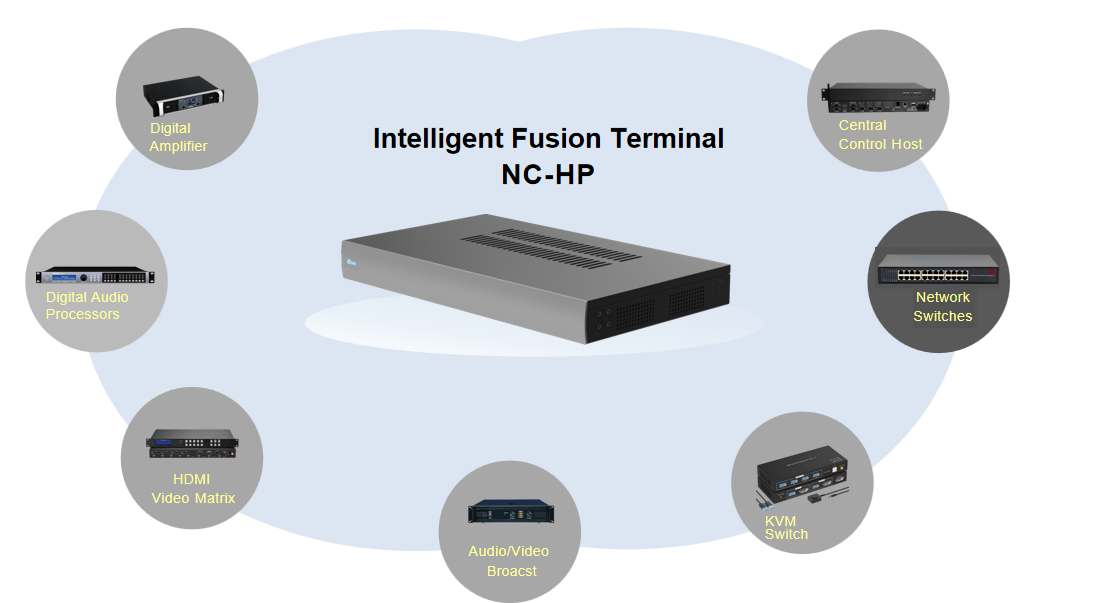
A control processor connects to many audio and video devices. It uses different communication protocols to help devices share information. These protocols make sure devices talk quickly and safely. Some common protocols are:
TCP/IP sends data in order and keeps it safe.
UDP moves data fast and is good for streaming, even if some data is lost.
SIP helps start and stop calls or meetings over networks.
Control processors also use IR, RS-232, and Ethernet to send commands. Strong programming and security, like encryption, keep these connections safe. Programming skills help set up these protocols so devices work together well.
User interface options are important for using audio visual technology. Control processors connect with touch panels, keypads, and mobile apps. These give users easy ways to manage devices. Special software, like VisionTools Pro-e or Crestron Studio, helps design screens and buttons. Programming makes sure the right command goes to the right device when a button is pressed. Programming skills are needed to make the system simple and reliable. AV integration specialists test and fix the system to make sure it works well.
Tip: Good user interface and control options make things better for everyone.
Virtual control processors are software that runs on servers or in the cloud. They do the same jobs as hardware processors but are more flexible. Virtual processors use control system programming to manage devices and automate tasks. AV programming services help set up these virtual systems and make upgrades easier. Real-world examples show that device and processor compatibility is very important. Testing and planning help stop problems with delays, timing, and security, especially with older equipment. Programming and updates keep the system safe and ready for new needs.
A control processor makes AV systems much easier to use. People can control many devices from one spot. This helps stop confusion and saves time. Even big AV setups become simple because the control processor connects everything. Many groups say this technology lets people manage devices with just a few taps or clicks. The system uses easy-to-understand interfaces, so new users can learn fast.
Note: When things are simple, people need less training and make fewer mistakes.
Using a control processor helps things run better and faster. The system can do jobs by itself, like turning on displays or changing lights at certain times. This means people do not have to do these jobs by hand. Teams can focus on more important work. Automation also helps stop mistakes and keeps the AV system working well. Many groups see better results because the control processor makes daily tasks easier.
The system does routine jobs, so things get done faster.
Automation helps save energy and money.
The control processor lets people control AV systems from anywhere.
A control processor is good for big and growing AV systems. It can connect to many devices over a network. This makes it easy to add new rooms or equipment. Control processors let groups copy room setups, so they do not have to start over each time. This network setup works for many types of meeting spaces and helps keep the AV system ready for the future.
The system needs less extra hardware.
Flexible design works for different room sizes and uses.
Groups can grow their AV systems without making things harder.
A better user experience is a big benefit. The control processor makes sure all parts of the AV system work together. Testing and feedback help make button layouts, menus, and speed better. Users get steady performance and fewer tech problems. The system also has features that help everyone use it, even people with disabilities.
1. Devices work together, so users do not have to try hard. 2. Fast and steady responses make people happy. 3. Connecting with lights and schedules makes things easier. 4. Support helps keep the system safe and working well. 5. The control processor helps people with disabilities use the system better.
A control processor is the main part of any good AV control system. It tells devices what to do and helps with automation. It makes sure everything works well together. This processor helps the system work better and gives users a smooth time. When teams build or update AV systems, they should pick the best control processor. A powerful processor lets the system grow and stay simple to use.
A control processor is like the brain of an AV system. It tells devices what to do and helps them work together. People use touch panels, apps, or keypads to give commands.
Yes, most control processors can talk to many brands. They use different ways to connect and control devices. If the processor and devices match, they will work together.
A control processor makes AV systems simple to use. People can control many devices from one place. Easy controls and automation help save time and stop mistakes.
Many control processors let people check and control things from far away. IT staff can see if there are problems and fix them from anywhere. This keeps AV systems working well.
If the control processor breaks, the AV system loses its main control. Devices might still work alone, but users cannot control them all together. The system needs the processor fixed or replaced.