
The demand for learning management systems for schools has surged in 2025, driven by technological advancements and the need for flexible education solutions. Studies show the LMS market is projected to reach $28.1 billion by 2025, with a compound annual growth rate of 31.87% from 2023 to 2028. These platforms now play a critical role in addressing hybrid and remote learning needs, especially as mobile learning continues to grow at a rate of 36.45% annually.
In this blog, you’ll explore ten top LMS platforms shaping modern education: Moodle, Blackboard, Canvas, Schoology, Google Classroom, D2L Brightspace, TalentLMS, Absorb LMS, EdisonOS, and Open edX.
Learning Management Systems (LMS) help schools with online learning. They make hybrid and remote classes easier and more engaging.
Pick an LMS that is simple to use. It should be easy for teachers and students to understand and use.
Make sure the LMS works well with tools like Google Workspace. This helps everything run smoothly and makes teamwork better.
Choose an LMS that can grow as your school grows. It should handle more students and classes over time.
Good LMS tools let teachers see how students are doing. These tools help teachers use data to improve learning.
A Learning Management System (LMS) is a software platform designed to create, deliver, and manage educational content. It serves as a centralized hub where educators can upload lessons, assign tasks, and track student progress. For students, it provides access to learning materials, quizzes, and interactive tools. LMS platforms are accessible via web browsers, with nearly 87% of users relying on this method for convenience.
Statistic/Benefit | Description |
|---|---|
Global LMS Market Value (2024) | Estimated at $28.1 billion, projected to reach nearly $70 billion by 2030. |
Increased Knowledge Retention | Interactive elements in LMS improve retention rates compared to traditional methods. |
Self-Paced Learning | Learners can control their development by accessing materials at their own pace. |
Learning management systems for schools have transformed how education is delivered. These platforms enable hybrid and remote learning, ensuring students can access lessons from anywhere. Studies reveal that 90% of students prefer online classes over traditional classrooms, and 77% find online learning equally effective or better. LMS platforms also save educators time by automating administrative tasks, allowing them to focus on teaching.
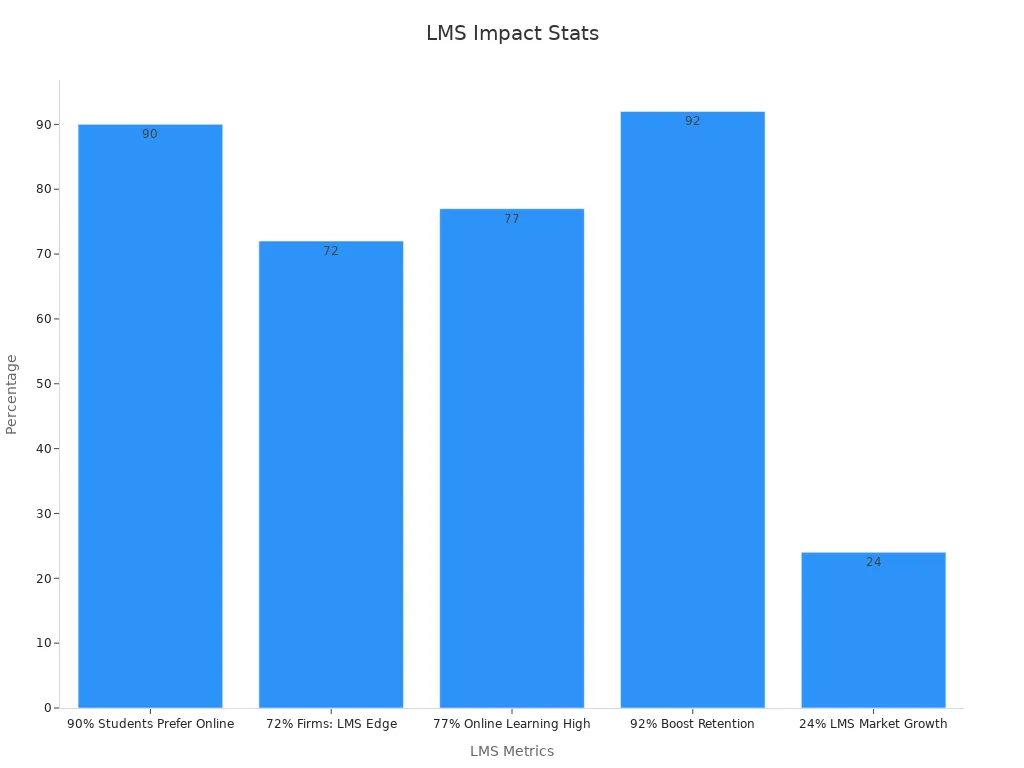
By 2025, LMS platforms have embraced cutting-edge technologies like artificial intelligence and machine learning. These advancements enable personalized learning paths tailored to individual strengths and weaknesses. The integration of analytics tools provides educators with actionable insights into student performance. Additionally, LMS platforms now support immersive experiences through virtual and augmented reality, making lessons more engaging.
Year | Market Size (Projected) | CAGR (%) | Key Drivers |
|---|---|---|---|
2024 | N/A | Personalized learning, remote learning models | |
2025 | Substantial growth | Impressive figures | AI and machine learning integration |
When choosing a learning management system for schools, ease of use should be a top priority. A user-friendly design ensures that educators and students can navigate the platform without technical expertise. Platforms like Thinkific, rated 4.4 out of 5 by users, highlight the importance of intuitive interfaces. One user noted, "Its incredible ease of use and intuitive interface helped me start creating and managing courses quickly and easily."
An intuitive LMS reduces the learning curve for teachers and administrators, allowing them to focus on delivering quality education. Features like drag-and-drop course creation, clear navigation menus, and mobile-friendly designs make these systems accessible to all users. Mobile access is particularly vital, as studies show that over 60% of users rely on smartphones for educational activities.
Effective integration capabilities are essential for seamless operation. Modern LMS platforms allow schools to connect with tools they already use, such as Google Workspace, Microsoft Teams, or SCORM-compliant content. This compatibility facilitates collaboration between instructors and students, streamlines assignment management, and enhances communication.
For example, integrating virtual labs into LMS platforms has shown remarkable results. A study revealed that engineering students using virtual labs experienced a median grade increase of 20%. This demonstrates how integration can improve academic performance and enrich learning experiences. Additionally, LMS platforms with robust APIs enable schools to customize workflows and adapt the system to their unique needs.
Hybrid and remote learning models have become the norm in modern education. LMS platforms must support these formats to ensure consistent learning experiences across different environments. Features like centralized content management, personalized learning paths, and flexible access to materials are critical for success.
Feature | Benefit |
|---|---|
Centralized learning management | Organizes all training content and learner data in one platform for easier management. |
Flexible, remote learning | Provides access to materials anytime, supporting various learning models. |
Improved tracking and reporting | Allows monitoring of course completion and engagement, refining training strategies. |
Adaptive learning paths and bite-sized content further enhance flexibility, catering to individual student needs. These features not only improve engagement but also ensure that students can learn at their own pace, regardless of location.
Scalability is a critical factor when selecting learning management systems for schools. As institutions grow, their LMS must adapt to accommodate increasing numbers of students, educators, and courses. A scalable LMS ensures seamless performance without compromising user experience or functionality.
Scalable platforms offer features like cloud-based infrastructure, which allows schools to expand their operations without investing in additional hardware. They also support customizable learning environments, enabling institutions to tailor the system to their unique needs.
Evidence Description | Statistical Finding |
|---|---|
Engagement levels rise with scalable LMS solutions | |
Organizations prioritizing adaptability experience growth | 60% more likely to grow |
Customizable learning environments boost student performance | Over 25% increase |
Adapted LMS leads to increased employee retention and productivity | Notable improvements |
These statistics highlight the importance of scalability in fostering growth and improving educational outcomes. By choosing a scalable LMS, you can future-proof your institution and ensure it remains competitive in an evolving educational landscape.
Analytics and reporting tools are essential for monitoring and improving educational performance. Modern LMS platforms provide robust analytics that track user interactions, identify skills gaps, and demonstrate compliance. These tools empower educators to make data-driven decisions and enhance learning outcomes.
Platforms allow the creation of customizable reports and auto-generate them daily, weekly, or monthly.
Open LMS tracks user interactions and identifies areas for improvement.
TOPYX LMS offers administrative reporting tools, enabling reports to be exported in formats like Excel and PDF.
These features simplify the process of evaluating student progress and course effectiveness. With detailed insights, you can refine your teaching strategies and ensure every student receives the support they need to succeed.
Security and data privacy are non-negotiable in today’s digital learning environment. Learning management systems for schools must comply with stringent data protection standards to safeguard sensitive information. Modern LMS platforms incorporate advanced security measures to protect training data and ensure compliance with regulations.
Security measures protect sensitive data, such as student records and training materials.
In sectors like healthcare, LMS platforms ensure compliance with laws like HIPAA, safeguarding patient information during training.
27% of firms report weekly breaches, emphasizing the need for continuous compliance training.
Non-compliance costs businesses an average of $14.82 million annually, highlighting the financial risks of neglecting security.
By prioritizing security and compliance, you can protect your institution from data breaches and maintain the trust of students, parents, and educators.
Moodle stands out as one of the most versatile learning management systems for schools. It is an open-source platform, meaning you can customize it to meet your institution's unique needs. Moodle supports a wide range of features, including course creation, grading, and communication tools. Its modular design allows you to add plugins for additional functionality, such as gamification or advanced analytics.
One of Moodle's strengths is its ability to support hybrid and remote learning. You can create interactive lessons, quizzes, and forums that engage students regardless of their location. Moodle also offers multilingual support, making it ideal for schools with diverse student populations.
Tip: If your school values flexibility and customization, Moodle is an excellent choice. Its open-source nature ensures you can adapt it as your institution grows.
Blackboard Learn has earned its place among the top learning management systems for schools due to its robust features and user-friendly interface. It is particularly well-suited for K-12 schools and universities, offering advanced tools for assessments, collaboration, and content delivery.
Blackboard Learn | Other LMS Platforms | |
|---|---|---|
Ideal for K-12 and universities | Yes | Varies |
Advanced assessments | Yes | Limited |
Collaboration tools | Yes | Varies |
Blackboard Learn excels in providing tools for personalized learning. You can use its analytics to track student progress and identify areas for improvement. The platform also integrates seamlessly with third-party applications, enhancing its functionality. For example, you can connect Blackboard Learn with Google Workspace to streamline assignments and communication.
Note: Schools looking for a comprehensive LMS with advanced assessment capabilities will find Blackboard Learn to be a reliable option.
Canvas LMS is widely recognized for its innovative approach to education. Over 3,500 higher education institutions in the U.S. use Canvas, making it one of the most popular platforms. Its user-friendly interface simplifies course management for both instructors and students.
Canvas has shown rapid growth in adoption rates, reflecting its increasing popularity.
The platform supports both computers and mobile devices, ensuring flexibility for users.
Integration with third-party tools, such as Google Docs, enables collaborative projects.
The intuitive design enhances ease of use, making it ideal for effective educational activities.
Canvas LMS also offers features that support hybrid and remote learning. You can create personalized learning paths and access detailed analytics to monitor student engagement. Its modern framework ensures compatibility with various devices, allowing students to learn anytime, anywhere.
Tip: If your school prioritizes innovation and ease of use, Canvas LMS is a strong contender. Its focus on collaboration and flexibility makes it a favorite among educators.
Schoology is a robust platform designed to enhance the learning experience for students, teachers, and parents. Its user-friendly interface simplifies navigation, making it accessible to users of all ages. Younger students benefit from features that allow them to submit various types of work, reducing cognitive load and creating a personalized learning environment.
Feature/Benefit | Description |
|---|---|
User-Friendly Interface | Simplifies navigation for teachers, students, and parents, promoting ease of use and greater platform adoption. |
Enhanced Elementary Experience | Allows younger students to submit various types of work, providing a personalized learning experience and reducing cognitive load. |
Data Privacy | Adheres to legal requirements for protecting student data, ensuring privacy and security in educational records. |
Comprehensive Learning Tools | Offers a variety of tools for assignments, discussions, quizzes, and multimedia integration to create engaging learning experiences. |
Collaboration and Communication | Facilitates student collaboration on projects and discussions, promoting an active learning environment. |
Mobile Accessibility | Accessible on various devices, enabling participation in learning activities anytime and anywhere. |
Gradebook and Analytics | Streamlines grading and provides insights into student performance, allowing data-informed instructional decisions. |
Integration Capabilities | Integrates with tools like Google Drive and Microsoft Office 365 for enhanced productivity. |
Professional Development | Provides resources for continuous learning and sharing best practices among educators. |
Parent and Family Engagement | Offers tools for parents to monitor progress and communicate with teachers, promoting transparency and involvement. |
Support and Training | Ensures educators receive technical support and training to maximize platform benefits. |
Schoology also excels in fostering collaboration. Students can work together on projects and participate in discussions, creating an active learning environment. The platform's mobile accessibility ensures that learning can happen anytime, anywhere. For educators, the gradebook and analytics tools simplify grading and provide valuable insights into student performance. These features make Schoology one of the most comprehensive learning management systems for schools.
Tip: If your school values collaboration and a seamless user experience, Schoology is an excellent choice.
Google Classroom has become a staple in modern education, with 80% of teachers using it weekly. Its integration with Google Workspace tools like Docs, Sheets, and Slides makes it a powerful platform for managing assignments and fostering collaboration. Teachers can easily create, distribute, and grade assignments, saving time and streamlining workflows.
Metric | Value |
|---|---|
Percentage of teachers using Google Classroom weekly | 80% |
Percentage of teachers integrating AI into daily practices | 60% |
Percentage of teachers using AI for students with learning difficulties | 51% |
Percentage of teachers using AI for assessments/quizzes | 49% |
Percentage of teachers adjusting lesson content with AI | 48% |
Percentage of teachers not yet trying AI tools | 35% |
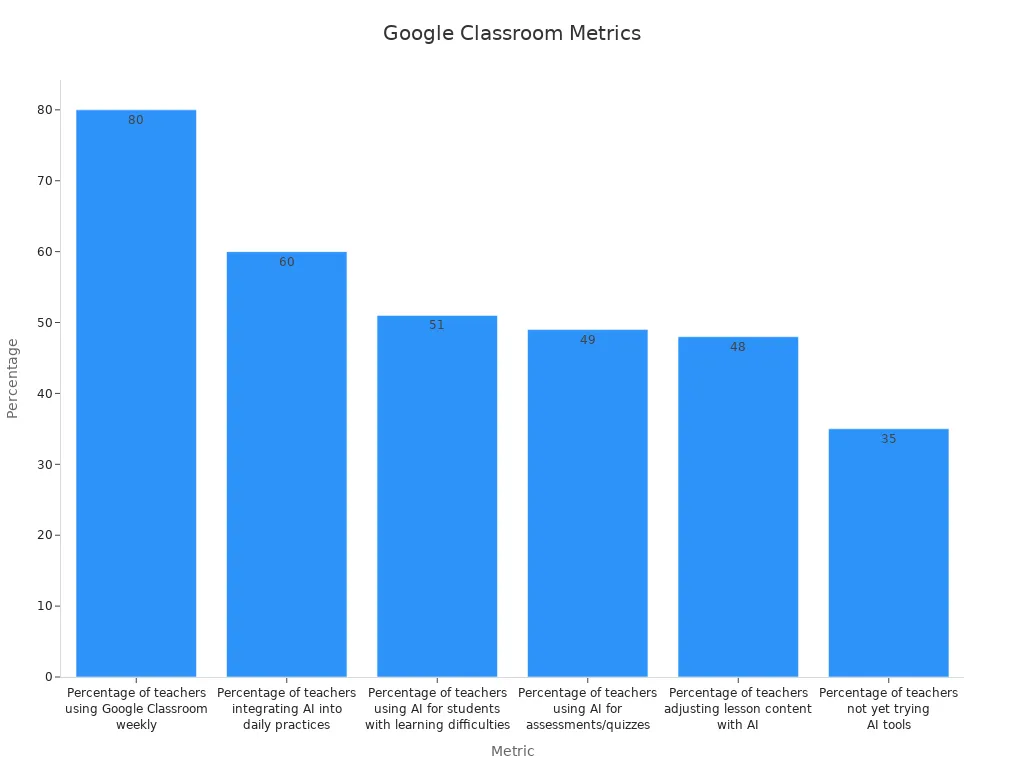
Google Classroom's simplicity and accessibility make it ideal for schools transitioning to digital learning. The platform supports hybrid and remote learning models, ensuring students can access materials from any device. Teachers can also leverage AI tools to personalize lessons, assist students with learning difficulties, and create adaptive assessments.
Note: Google Classroom is perfect for schools seeking a straightforward, efficient platform that integrates seamlessly with existing tools.
D2L Brightspace is a cutting-edge LMS platform that prioritizes personalized learning. Its advanced analytics tools allow educators to track student progress and identify areas for improvement. The platform supports competency-based education, enabling students to master skills at their own pace.
Brightspace's intuitive design ensures ease of use for both teachers and students. The platform offers a wide range of features, including multimedia integration, discussion boards, and customizable learning paths. These tools create an engaging and interactive learning environment.
One of Brightspace's standout features is its support for accessibility. The platform adheres to global accessibility standards, ensuring that all students, including those with disabilities, can participate fully in the learning process. Its mobile-friendly design further enhances accessibility, allowing students to learn anytime, anywhere.
Tip: If your school focuses on personalized learning and accessibility, D2L Brightspace is a top contender.
TalentLMS is a versatile platform designed to simplify online learning for schools. Its intuitive interface makes it easy for educators and students to navigate, even if they are new to digital tools. You can customize the system to meet your institution’s specific needs, ensuring it adapts as your school grows.
TalentLMS offers several standout features that make it a preferred choice among learning management systems for schools:
AI-Assisted Course Creation: This feature helps you design courses quickly by suggesting content based on your objectives.
Gamification Elements: You can add badges, points, and leaderboards to motivate students and make learning fun.
Comprehensive Reporting and Analytics: These tools allow you to track student progress and identify areas for improvement.
TalentLMS has received high praise from users for its functionality and support. Here’s a quick overview of its ratings and features:
Feature | Details |
|---|---|
Total Rating | |
User-Friendly Interface | Highly praised for its intuitive design, facilitating ease of use. |
Customizable and Scalable | Flexibility to tailor the system to specific needs and scalability. |
Responsive Customer Support | Noted for prompt and helpful assistance from support teams. |
Pros | User-friendly, customizable, responsive support. |
Cons | Limited customization options, insufficient reporting features. |
Tip: If you want a platform that combines ease of use with advanced features like gamification and AI-assisted tools, TalentLMS is an excellent choice for your school.
Absorb LMS is a powerful platform designed to deliver engaging learning experiences. It focuses on scalability and adaptability, making it ideal for schools with growing student populations. You can use Absorb LMS to create interactive courses that keep students motivated and involved.
Absorb LMS stands out for its ability to support diverse learning needs. Some of its notable features include:
Mobile-Friendly Design: Students can access courses on any device, ensuring learning happens anytime, anywhere.
Advanced Reporting Tools: These tools help you monitor student performance and refine your teaching strategies.
Customizable Learning Paths: You can tailor courses to match individual student goals and learning styles.
Absorb LMS excels in providing a seamless user experience. Its intuitive design ensures that educators can focus on teaching rather than navigating complex systems. The platform also integrates with popular tools like Zoom, enabling live sessions and collaborative learning.
Note: Absorb LMS is perfect for schools looking for a scalable solution that supports personalized learning and mobile access.
EdisonOS is an innovative LMS platform that prioritizes personalized learning and engagement. It offers a range of features designed to enhance the educational experience for both students and teachers.
EdisonOS provides tools that cater to modern educational needs:
Custom Learning Paths: You can create personalized learning journeys for students based on their strengths and weaknesses.
Interactive Features: Quizzes, live sessions, and gamification keep students engaged and motivated.
Comprehensive Analytics: Detailed reporting helps you track progress and optimize learning programs.
Easy Integration: EdisonOS works seamlessly with tools like Google Classroom and Zoom, ensuring smooth workflows.
Mobile Learning: Students can access course materials on their smartphones or tablets, making learning flexible and convenient.
Data Security: High-level encryption protects sensitive information, ensuring compliance with privacy regulations.
EdisonOS combines scalability with cost-effectiveness, making it suitable for institutions of all sizes. Its interactive features and detailed analytics empower educators to deliver high-quality education tailored to individual needs.
Tip: If your school values personalized learning and robust security, EdisonOS is a smart investment.
Open edX is a powerful, open-source learning management system designed to deliver high-quality education at scale. Developed by edX, a platform founded by Harvard and MIT, Open edX has become a popular choice for schools, universities, and organizations worldwide. Its flexibility and robust features make it an excellent option for institutions looking to create engaging and interactive learning experiences.
Open edX offers a wide range of features that cater to the needs of modern education. Here are some of its standout capabilities:
Customizable Learning Environment: You can tailor the platform to match your school's branding and specific requirements.
Interactive Course Content: Open edX supports videos, quizzes, discussion forums, and assignments, making learning more engaging.
Scalability: The platform can handle thousands of users simultaneously, making it suitable for schools of all sizes.
Advanced Analytics: Educators can access detailed reports on student performance and engagement, enabling data-driven decisions.
Open-Source Flexibility: As an open-source platform, Open edX allows you to modify and extend its functionality to meet your unique needs.
Open edX stands out for its ability to support diverse learning models, including hybrid and remote education. Its open-source nature gives you complete control over the platform, allowing you to customize it as your school grows.
Tip: If your school has a tech-savvy team, you can leverage Open edX's open-source framework to create a truly unique learning experience.
The platform also excels in fostering collaboration. Students can participate in discussion forums, work on group projects, and interact with instructors in real time. These features promote active learning and help students stay engaged.
Benefit | Description |
|---|---|
Cost-Effective | Open-source software eliminates licensing fees, reducing overall costs. |
Global Reach | Supports multiple languages, making it ideal for diverse student groups. |
Accessibility | Adheres to accessibility standards, ensuring inclusivity for all learners. |
Community Support | A large developer community provides regular updates and support. |
Many prestigious institutions, including MIT and Harvard, use Open edX to deliver online courses. Schools can adopt the same platform to provide high-quality education to their students. For example, you can use Open edX to create self-paced courses, host live sessions, or even run professional development programs for teachers.
Note: Open edX's scalability and flexibility make it a future-proof solution for schools aiming to expand their digital learning initiatives.
Open edX is ideal for schools that value customization and scalability. If your institution has the technical expertise to manage an open-source platform, Open edX can provide unparalleled flexibility and control. Its robust features and active community support ensure that you can adapt the platform to meet your evolving needs.
Final Thought: Open edX empowers schools to deliver personalized, engaging, and scalable education. If you're ready to invest in a platform that grows with your institution, Open edX is a top choice.
Before selecting a learning management system, you need to evaluate your school’s specific requirements. Start by identifying the challenges your institution faces. For example, are you looking to improve hybrid learning, track student progress, or enhance collaboration? Metrics like course completion rates and student engagement can provide valuable insights. In one case, a training manager noticed only 40% of employees completed their courses. By analyzing these metrics and adjusting the LMS, she increased completion rates to 70% within six months.
You should also consider the needs of your students and teachers. Conduct spot-checks to assess learner proficiency and provide extra resources for those who need help. Social learning features can also boost engagement for high-performing groups. Tracking these metrics ensures your LMS aligns with your school’s goals and creates a roadmap for success.
When comparing learning management systems for schools, focus on features that meet your institution’s needs. Look for tools like eCommerce capabilities, content import options, and Single Sign-On (SSO) for easy access. Assessment creation tools and reporting features are also essential for tracking progress and improving outcomes.
Here’s a quick comparison of LMS features and pricing:
Features | LMS 1 | LMS 2 | LMS 3 |
|---|---|---|---|
SCORM compliance |
|
|
|
Mobile compatibility |
|
|
|
Gamification |
|
|
|
Setup fee | $500 | None | $250 |
Monthly subscription | $2.00/user | $2.50/user | $1.50/user |
24/7 Support |
|
|
|
This table highlights the importance of balancing features with cost. For instance, if mobile compatibility is crucial, LMS 2 or LMS 3 might be better options. Always prioritize features that directly impact your school’s learning outcomes.
User reviews and case studies offer valuable insights into how an LMS performs in real-world scenarios. Look for feedback on ease of use, scalability, and support. For example, users often praise Lifter LMS for its WordPress integration and gamification features like badges and certificates. These elements motivate learners and enhance engagement.
Theme/Trend | Description |
|---|---|
Positive Feedback | Users highlight ease of use and diverse content support. |
Gamification | Badges and certificates motivate learners. |
Scalability | Suitable for both small and large-scale institutions. |
Pricing Considerations | Free versions are helpful, but advanced features may require payment. |
Case studies can also reveal how schools have successfully implemented an LMS. For example, institutions that prioritize scalability often see improved student performance and operational efficiency. Use these insights to choose a platform that aligns with your school’s goals.
When selecting learning management systems for schools, customer support and training play a crucial role in ensuring success. A well-supported LMS helps educators and administrators maximize its potential, while proper training ensures smooth adoption and effective use.
Customer support provides timely assistance when users face technical challenges. Whether it’s troubleshooting login issues or understanding advanced features, responsive support minimizes disruptions. Schools benefit from dedicated support teams that offer solutions quickly, keeping the focus on teaching and learning.
Training programs empower educators to use LMS tools effectively. These programs often include tutorials, webinars, and hands-on sessions. By understanding the platform’s features, teachers can create engaging courses, track student progress, and manage administrative tasks efficiently. Training also boosts confidence, making educators more likely to embrace the system.
Nearly 75% of survey respondents observed a link between customer training and retention.
77% noted a positive correlation between training consumption and product adoption.
Over 70% plan to measure how customer education impacts revenue and profitability.
Asana scaled its customer education by doubling engagement with Asana Academy. This effort linked learning experiences to product usage metrics, including net retention revenue.
Key metrics like onboarding success, continued engagement, and reduced support costs highlight the value of training. Schools that invest in these areas see improved adoption rates and better learning outcomes. By prioritizing customer support and training, you ensure your LMS becomes a powerful tool for education.
Choosing the right learning management system transforms how your school delivers education. Platforms like Moodle and Canvas offer flexibility, while Google Classroom excels in simplicity. Blackboard Learn and D2L Brightspace provide advanced analytics for personalized learning.
LMS Name | User Base Size | Features Comparison | |
|---|---|---|---|
Moodle | Large | 85 | Advanced |
Google Classroom | Medium | 75 | Moderate |
EdisonOS | Small | 65 | Basic |
Focus on your school’s needs. Evaluate features, scalability, and user reviews. Investing in an LMS enhances learning outcomes and streamlines operations, ensuring your institution stays ahead in education.