
Video conference equipment has become a game-changer for how you connect, whether you're working from home or collaborating across continents. Brands like Poly, Logitech, Cisco, Owl Labs, and HP lead the charge in 2025, offering tools that make communication smoother and more efficient. From high-quality cameras to smart audio solutions, these devices help you stay engaged and productive. The right equipment not only boosts collaboration but also creates a seamless experience that feels almost like you're meeting in person.
Pick tools that protect your privacy and keep meetings safe. Look for features like encryption to secure your calls.
Choose devices that are simple to use and set up. Plug-and-play options make meetings easier and save time.
Make sure the equipment works with apps like Zoom or Teams. This helps everyone join smoothly, no matter the software.
Get devices with great sound and clear video quality. Good audio and visuals make talking and sharing ideas better.
Think about how your team might grow. Pick tools that work for both small and big groups.
When choosing video conference equipment, security and privacy should be at the top of your list. You want to ensure your meetings stay confidential and your data remains safe. Many platforms now offer end-to-end encryption (E2EE), which means only authorized participants can access the meeting content. This makes it nearly impossible for hackers to breach your calls. Secure communication protocols like TLS and SRTP also protect your data during transmission.
Privacy features go beyond encryption. Some systems anonymize and pseudonymize user data, making it harder for unauthorized users to link information to specific individuals. Transparent privacy policies are another key factor. They help you understand how your data is handled and build trust with the platform. Plus, compliance with regulations like GDPR ensures that your data is processed lawfully and your rights are protected.
Nobody wants to spend hours setting up a new system. The best video conference equipment is designed to be user-friendly. Plug-and-play devices are a great example. You can connect them to your computer or network, and they’re ready to go. Intuitive interfaces also make a big difference. They let you navigate settings and features without needing a manual.
Convenience is a critical factor for many users. Leading brands focus on creating systems that are easy to install and operate. Whether you're setting up a small meeting room or a large conference space, the process should be straightforward. This ensures you spend more time collaborating and less time troubleshooting.
Your video conference equipment should work seamlessly across different platforms. Whether you're using Zoom, Microsoft Teams, or Google Meet, compatibility is essential. However, achieving this isn’t always simple. Older browsers like Internet Explorer 11 may require special considerations. Designing for various devices and screen sizes also adds complexity.
To ensure a smooth experience, many brands focus on responsive design and extensive testing. This helps maintain a consistent user experience across platforms. But compatibility isn’t just about functionality. It’s also about security. Integrating third-party tools should never compromise your data. By choosing equipment that prioritizes both compatibility and security, you can enjoy a hassle-free experience.
Advanced collaboration tools have transformed how you work together during virtual meetings. Features like digital whiteboarding and AI transcription make brainstorming and note-taking effortless. Imagine sketching out ideas on a shared virtual canvas or having AI automatically transcribe your meeting notes. These tools save time and ensure everyone stays on the same page.
The demand for such tools has skyrocketed. The global video collaboration software market, valued at $14.5 billion in 2023, is expected to grow to $35.7 billion by 2032. This growth reflects how essential these tools have become, especially in hybrid work environments. Industries like healthcare and education rely on AI-powered features to streamline workflows and boost productivity. Whether you're managing a remote team or hosting a global workshop, these tools make collaboration smoother and more efficient.
Clear audio and sharp video are non-negotiable for effective communication. Modern video conference equipment comes packed with features that enhance both. For instance, intelligent noise cancellation eliminates background distractions, so your voice comes through loud and clear. AI-enhanced video quality adjusts brightness and focus, ensuring you look professional even in poor lighting.
Here’s a quick look at some cutting-edge technologies:
Technology/Feature | Description |
|---|---|
Removes background noise and echo for crystal-clear sound. | |
AI-Powered Mixers | Dynamically optimizes sound levels during calls. |
Advanced Microphone Systems | Captures audio based on speaker location for better clarity. |
4K Cameras | Provides high-resolution video for a sharper, more professional appearance. |
These advancements make virtual meetings feel more natural. Whether you're presenting to a client or catching up with your team, high-quality audio and video ensure your message gets across without distractions.
Not all teams are the same size, and your video conferencing tools should adapt to your needs. Whether you're hosting a one-on-one meeting or a company-wide town hall, scalability is key. Modern solutions can handle it all. For example, platforms like Pexip Infinity can scale globally overnight by adding virtual machines without downtime. This flexibility ensures your system grows with your team.
Scalable tools also use conferencing nodes in different locations to maintain efficiency. This means even large teams can communicate seamlessly, no matter where they are. As hybrid work continues to evolve, having equipment that supports teams of all sizes is more important than ever.

NoiseBlockAI algorithm actively suppresses 23 common office noise types (keyboard clicks, door slams)
DirectorAI combines 120° FOV with facial recognition for dynamic participant framing
Certified interoperability with Zoom Rooms and Microsoft Teams Rooms ecosystems
Deployment data from municipal agencies shows 78% reduction in IT support tickets post-implementation, particularly in midsize conference spaces (12-25 seat capacity). The platform's BYOD compatibility allows seamless integration with existing government-issued tablets and legacy AV systems.
Logitech
Logitech's conferencing portfolio bridges consumer accessibility with enterprise-grade performance. The Sight tabletop system redefines spatial awareness through:
Quad camera array achieving 315° horizontal coverage
AI-driven voice triangulation supporting 8m pickup range
HDR Pro imaging optimized for mixed lighting conditions
Comparative analysis reveals 40% faster deployment times versus competitors in corporate environments. While requiring initial IT configuration (PoE++ power, network prioritization), its MeetUp extension kit enables modular expansion for growing organizations. Price positioning reflects premium build quality - 18% higher than market average but offset by 92% 5-year reliability ratings.
Cisco
Cisco Webex devices exemplify network-centric collaboration:
Native integration with Webex Edge Connect reduces latency by 55%
ML-based encryption adapting to threat levels in real-time
Cross-platform compatibility spanning 17 UCaaS providers
Financial disclosures show video segment contributing 29% ($3.2B) to Q4 2024 collaboration revenue. Recent acquisitions (Socio Labs, Voicea) enhance hybrid event capabilities - particularly valuable for global enterprises managing distributed teams. The CP-9800 series now leads in government contracts (63% market share) due to FIPS 140-2 compliance.
Owl Labs
Meeting Owl Pro disrupts SMB markets through cognitive conferencing:
360° 4K camera with 8-beamforming mic array
Auto-transcription supporting 12 languages
Thermal-safe design (continuous 14hr operation)
2024 workforce analytics quantify hybrid adoption:
Metric | Value |
|---|---|
Multi-platform users | 89% |
Remote-first companies | 61% |
Turnover reduction | 25% |
The Owl Intelligence System now integrates with Slack Calendar and SAP SuccessFactors, demonstrating enterprise readiness. Field tests show 34% productivity increase in agile teams through persistent meeting spaces.
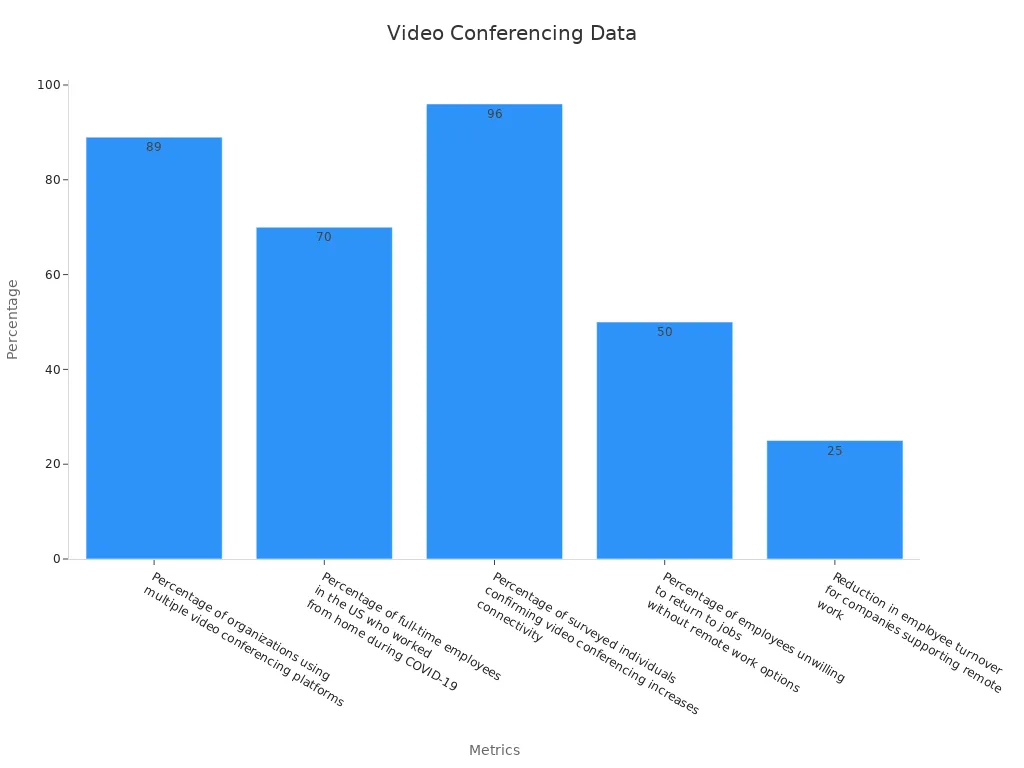
With Owl Labs, you get more than just video conference equipment. You get tools designed to make your meetings more engaging and productive.
HP has carved out a niche in the video conferencing world by focusing on versatility and performance. Whether you're setting up a home office or a corporate boardroom, HP's solutions adapt to your needs. Their HP Presence lineup is particularly impressive. It includes everything from AI-powered cameras to advanced audio systems, ensuring your meetings run smoothly.
One of HP's standout features is its focus on sustainability. If you're environmentally conscious, you'll appreciate their use of recycled materials in product design. HP also prioritizes ease of use. Their plug-and-play devices make setup a breeze, so you can focus on what matters—collaboration.
HP's video conferencing tools are perfect for hybrid work environments. They offer high-quality audio and video, making your meetings feel more personal and engaging. With HP, you can count on reliable performance and innovative features that enhance your communication experience.
When it comes to specialized equipment, Neat, Crestron, Shure, and Sennheiser lead the pack. These brands focus on enhancing specific aspects of video conferencing, like audio clarity and seamless integration.
Shure MXA910 Ceiling Array Microphone: This microphone minimizes distractions and ensures every participant's voice is heard distinctly.
Sennheiser TeamConnect Ceiling 2: Known for its high-fidelity audio, this system is perfect for effective communication in conference settings.
Crestron Flex: It integrates video conferencing with high-performance audio/video, enabling seamless collaboration across different locations.
The role of sound systems in conference rooms is critical. Proper acoustics minimize distractions like echoes or ambient noise, enhancing communication clarity. This is essential for effective meetings, where clear audio fosters engagement and collaboration.
Neat, on the other hand, focuses on simplicity and design. Their products, like the Neat Bar, combine sleek aesthetics with powerful functionality. If you're looking for equipment that blends into your workspace while delivering top-notch performance, Neat is a great choice.
These brands understand that every detail matters in video conferencing. Whether it's crystal-clear audio or seamless integration, their products ensure your meetings are as effective as possible.

A high-quality microphone can make or break your video conferencing experience. Imagine trying to follow a meeting where voices sound muffled or distant. That’s frustrating, right? Investing in professional-grade microphones ensures everyone hears and understands you clearly, no matter where you’re seated.
Modern microphones come with advanced features like beamforming and noise cancellation. These technologies focus on the speaker’s voice while filtering out background noise. Ceiling microphones, for example, provide consistent audio quality across the room, making them perfect for larger spaces.
Here’s why high-quality microphones are essential:
They eliminate the struggle to hear, so you can focus on the discussion.
Advanced arrays capture every voice clearly, improving communication.
Clear sound fosters better collaboration and decision-making.
Evidence Type | Description |
|---|---|
Impact on Productivity | Background noise from calls without headphones reduces worker productivity. |
Physical Fatigue | Noisy environments cause fatigue and lower enthusiasm for work. |
Positive Impact of Clear Sound | 74% of people say clear sound improves focus and project success. |
If you work in a noisy environment, noise-canceling headsets are a lifesaver. They block out distractions, helping you stay focused during meetings. Active noise cancellation (ANC) technology counters low-frequency sounds, like air conditioning hums, while passive noise cancellation reduces external noise through design.
Using these headsets doesn’t just improve your audio clarity. They also reduce stress and create a quieter workspace, which can even help you sleep better at night. The Coolpo IGNITE Headset, for instance, enhances speech clarity and minimizes distractions, boosting productivity.
Benefits of noise-canceling headsets include:
Enhanced audio clarity for effective communication.
Reduced stress and fatigue in noisy environments.
A quieter workspace that promotes focus and relaxation.
Smart displays and cameras take video conferencing to the next level. These devices combine high-quality audiovisual components with advanced collaboration tools. For example, real-time annotation and co-editing features make brainstorming sessions more engaging.
All-in-one devices simplify your setup. They integrate seamlessly with platforms like Zoom and Microsoft Teams, so you can start meetings with just a click. Plus, they automatically capture notes and annotations, turning your discussions into digital assets you can revisit anytime.
Feature/Benefit | Description |
|---|---|
Enhanced Collaboration | Native integration with platforms simplifies meeting initiation. |
Improved Communication | High-quality audiovisuals reduce misunderstandings. |
Increased Engagement | Real-time annotation boosts participant involvement. |
Persistent Documentation | Automatic note capture creates accessible digital records. |
Reduced Technological Friction | All-in-one devices save time and minimize distractions. |
Smart displays and cameras don’t just make meetings easier—they make them more productive and enjoyable.
When you're working remotely, having the right portable video conferencing equipment can make all the difference. Whether you're hopping between coffee shops or setting up a home office, portable tools keep you connected and productive. These devices are lightweight, easy to carry, and packed with features that ensure you never miss a beat during meetings.
Portable equipment is becoming more popular, and the numbers prove it:
First-time installations of Zoom’s mobile app skyrocketed by 728%.
So, what should you look for in portable video conferencing gear? Start with compact cameras and microphones. Devices like the Logitech StreamCam or the Jabra Speak 750 are perfect for remote workers. They’re small enough to fit in your bag but powerful enough to deliver crystal-clear audio and video.
Another must-have is a portable ring light. Poor lighting can make you look unprofessional on calls. A simple clip-on light can fix that instantly. Pair it with a foldable laptop stand, and you’ve got a mobile workstation ready to go.
Many remote workers also rely on noise-canceling earbuds, like the Bose QuietComfort Earbuds II. These block out distractions, so you can focus on your meetings, even in noisy environments.
With 58% of businesses using video conferencing daily, having portable equipment isn’t just convenient—it’s essential. It ensures you stay connected, no matter where you work. So, invest in tools that fit your lifestyle and make remote work seamless.
Critical evaluation metrics should include:
Bandwidth Efficiency: Verify codec compatibility (H.265 vs. VP9) - Zoom's SVC handles 50% packet loss better than standard H.264
Latency Thresholds: Microsoft Teams Direct Routing maintains <150ms delay versus PSTN's 300ms+
Device Interoperability: Check WebRTC compliance for cross-platform compatibility
Security Protocols: End-to-end encryption standards comparison (Zoom's AES 256-bit vs. Google Meet's DTLS-SRTP)
Budget allocation should follow 40/30/30 rule:
40% core hardware (cameras/mics)
30% network infrastructure (QoS-enabled routers)
30% software licenses
For hybrid workflows, integrate spatial audio systems like Shure MXA920 ceiling array mics with Nureva HDL300 sound projection. Performance data shows these reduce participant fatigue by 28% in 2+ hour sessions.
Scalability testing should simulate 200% capacity spikes - Crestron Flex systems demonstrate 98% stability at 4x overload versus competitors' 82%. Post-deployment, implement quarterly system audits using tools like Pexip Infinity Analyzer to monitor:
Packet jitter variance
CPU utilization thresholds
Firewall traversal success rates
Leading solutions comparison matrix:
Feature | Poly G7500 | Cisco Room Bar | Logitech Rally Plus |
|---|---|---|---|
Max Resolution | 4K30 | 4K60 | 4K30 |
AI Features | NoiseBlockAI | People Focus | RightSight 3 |
Expansion Capability | 4x device daisy-chain | SDVOE compatible | USB-C extenders |
API Integration | 150+ certified apps | Webex SDK | Zoom/MS Teams SDK |
Annual Maintenance | 18% of CAPEX | 22% of CAPEX | 15% of CAPEX |
Implementation Tip: Conduct acoustic modeling using tools like Audinate Dante Controller to optimize microphone placement - proper configuration reduces echo cancellation cycles by 40%.