
Managing construction projects today is no walk in the park. You deal with tight deadlines, strict budgets, and a mountain of moving parts. That’s where construction software solutions come in. These tools simplify complex tasks, helping you stay on schedule and under budget.
Here’s the proof: Companies using project management tools finish 61% of their projects on time, compared to just 41% for those who don’t. They also save money, with 66% completing projects below budget. The market for these tools is booming, expected to grow to $7.24 billion by 2025.
Stories like Buffalo Construction Consultants’ leap from $1 million to $40 million in revenue show how powerful these solutions can be. They’re not just tools—they’re game-changers for your business.
Construction software can help teams finish projects faster and cheaper.
Tools like Procore and Buildertrend make teamwork easier and quicker.
Software like Autodesk Construction Cloud and Fieldwire reduces mistakes and improves safety.
Pick software based on your needs, like budgets or schedules.
Using new construction software is important to stay ahead in 2025.
Procore stands out as one of the most powerful construction software solutions available today. It’s packed with features designed to make your life easier and your projects more efficient. Here’s what you’ll love:
Streamlined Project Management: Procore helps you manage every aspect of your project in one place, from planning to execution.
Real-Time Collaboration: Share updates, documents, and progress with your team instantly, no matter where they are.
Data-Driven Insights: Procore’s analytics tools give you actionable insights to make smarter decisions.
Time-Saving Tools: On average, Procore users complete their projects 15 days earlier than others.
Boosted Productivity: With Procore, construction volume managed per person increases by 48%.
Procore doesn’t just offer features—it delivers measurable results. Here’s how it can transform your projects:
Benefit | Description |
|---|---|
Procore integrates with various project management practices to streamline processes. | |
Improved Control | It gives you better control over your projects through data-driven decision-making. |
Performance Measurement Baseline | By implementing PMI best practices, Procore ensures your projects meet scope, schedule, and budget. |
These benefits make Procore a game-changer for construction professionals looking to stay ahead in 2025.
Procore shines in a variety of scenarios. Whether you’re managing a small renovation or a massive infrastructure project, it’s got you covered.
Use Case | Evidence |
|---|---|
Project Volume Management | Customers manage 48% more construction volume per person on average. |
Reduced Rework | 75% of respondents agree Procore has helped reduce rework, leading to more efficiency. |
Improved Efficiency | Customers save an average of 15 days on the overall schedule for typical projects. |
Safer Jobsites | 79% of users agree Procore has improved their company’s safety programs. |
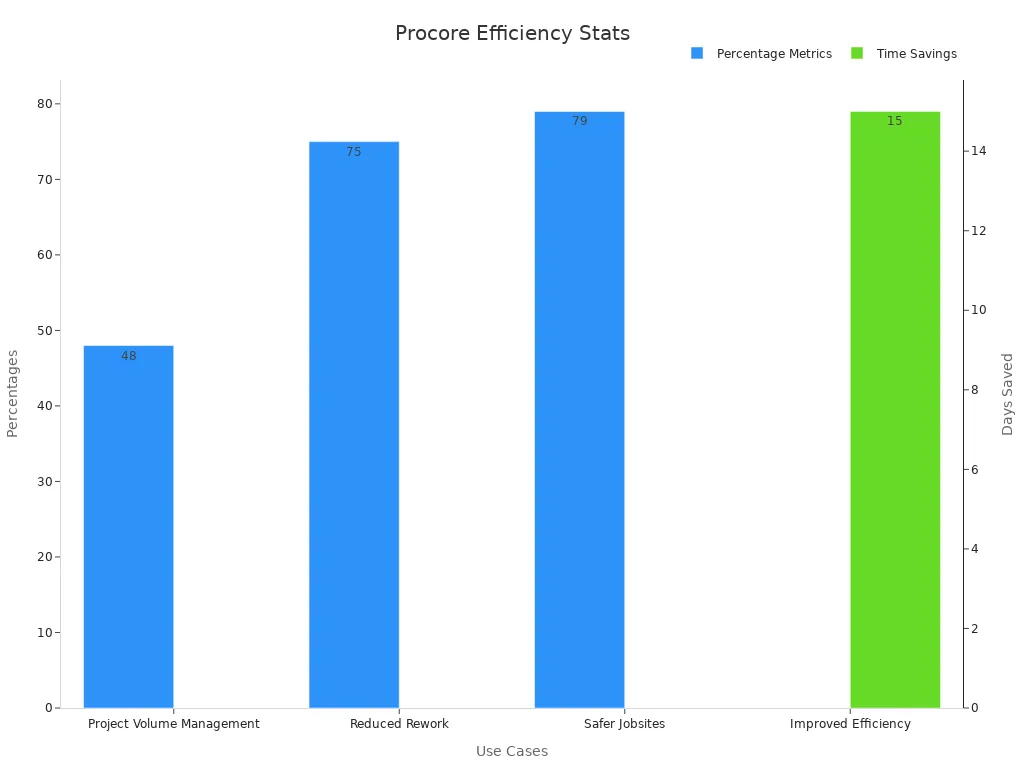
If you’re looking for a tool to handle complex projects, improve safety, and boost efficiency, Procore is the way to go.
Buildertrend is a favorite among construction professionals for its robust features that simplify project management. Whether you're handling a small remodel or a large-scale build, this tool has you covered. Here are some standout features:
Feature | Description |
|---|---|
Keep tabs on time and attendance with precision. This feature ensures visibility and helps you manage labor costs effectively. | |
Scheduling Tools | Manage complex timelines with ease. Choose from Gantt charts or list views to track job progress efficiently. |
Performance Tracking | Get real-time updates and insights through Work in Progress reports. These tools help you make data-driven decisions and allocate resources wisely. |
These features make Buildertrend a go-to choice for streamlining construction operations.
Buildertrend doesn’t just offer features—it delivers results that can transform your business. Here’s how it can help you:
Improved Project Management: Teams using Buildertrend have completed up to 50 projects a year, boosting efficiency.
Enhanced Financial Management: DMJ Remodeling reduced budgeting time for jobs to just 30 minutes.
Better Team Communication: Hasler Homes scaled to $10 million in annual projects thanks to real-time communication tools.
Time Savings: Chris Ledet Homes saved 40 hours per week on project setups, allowing them to take on five additional projects annually.
Increased Profitability: One company reported a seven-figure profit gain by using templates for schedules and proposals.
Buildertrend also simplifies payment processing and improves subcontractor management through its mobile app. These benefits make it a powerful tool for any construction business.
Buildertrend shines in scenarios where cost and time savings are critical. Here’s what users have said:
"I couldn’t quantify an actual number, but using the Change Orders feature this way has saved us tens of thousands of dollars," said Matt, a satisfied user.
"Online processes absolutely speed payments up," noted Brian Ensminger, general manager of Waunakee Remodeling.
"If you’re not participating in payment processing, you’re missing out on a huge opportunity."
Whether you’re looking to streamline operations, improve communication, or boost profitability, Buildertrend is a top-tier choice among construction software solutions.

Autodesk Construction Cloud is a powerhouse when it comes to managing modern construction projects. It combines advanced tools with seamless integration to help you stay ahead. Here’s what makes it stand out:
Real-time Collaboration: Work on 2D and 3D models with your team, no matter where they are.
Integrated Schedule Management: Keep your timelines on track with features that simplify scheduling.
Safety and Quality Management: Use built-in inspection checklists and incident reporting tools to maintain high standards.
Building Information Modeling (BIM): View 3D models, detect clashes, and improve project accuracy.
Here’s how it stacks up against traditional tools:
Feature | Autodesk Construction Cloud | Traditional Tools |
|---|---|---|
Productivity Improvement | N/A | |
Project Management Time | 30% reduction | N/A |
ROI Timeline | 6-9 Months | N/A |
These features make Autodesk Construction Cloud a leader in construction software solutions.
This platform doesn’t just offer features—it delivers results. You’ll see improvements in efficiency, collaboration, and decision-making.
Boosted Productivity: Gamuda achieved an 88% time saving by reducing manual processes.
Faster Claims Processing: Claims at Gamuda improved by 60%, speeding up approvals and certifications.
Enhanced Communication: China Harbour saw a 70% efficiency boost through better collaboration.
Additionally, 94% of businesses using Autodesk Construction Cloud find data collection effective for decision-making. With 97% reporting cost reductions, it’s clear this tool is a game-changer.
Autodesk Construction Cloud is perfect for projects that demand precision and collaboration. It excels in:
Complex Designs: Its Building Information Modeling (BIM) capabilities ensure accuracy in 3D models.
Large Teams: Real-time collaboration tools keep everyone on the same page.
Safety-First Projects: Integrated safety and quality management features help you maintain compliance.
Whether you’re managing a skyscraper or a residential development, this platform simplifies your workflow and boosts efficiency.
Fieldwire is your go-to tool for keeping construction projects organized and on track. It’s designed to simplify coordination and make sure everyone on your team knows what to do. Here’s what makes it stand out:
Metric | Description |
|---|---|
Automated progress tracking | Visual indicators for task completion |
Field-focused performance metrics | Highlights daily activities of the team |
Customizable reporting templates | Tailored to meet site-specific requirements |
Real-time updates | Provides current status on tasks and productivity |
Basic project timeline analysis | Tracks milestones and overall project timeline |
These features help you stay on top of your projects without wasting time on manual updates. You’ll know exactly where things stand at any moment.
Fieldwire doesn’t just organize your tasks—it transforms how you manage projects. You’ll see fewer delays and better results across the board. Here’s how it helps:
Enhanced decision-making keeps your team moving in the right direction.
Cost control ensures you don’t overspend on materials or labor.
Improved productivity means your crew gets more done in less time.
Enhanced safety features reduce accidents and keep your job sites secure.
Resource optimization helps you allocate tools and manpower efficiently.
Client transparency builds trust by keeping stakeholders informed.
With Fieldwire, you’ll spend less time worrying about setbacks and more time focusing on delivering quality work.
Fieldwire shines in situations where coordination is key. If you’re managing a large team or juggling multiple tasks, this tool is perfect for you. It’s great for:
Daily task management: Keep everyone on the same page with real-time updates.
Complex projects: Use customizable templates to meet specific site needs.
Safety-focused jobs: Track safety metrics and ensure compliance effortlessly.
Whether you’re building a skyscraper or renovating a home, Fieldwire helps you stay organized and efficient.
CoConstruct is a construction management tool designed to simplify your workflow. It combines essential features into one platform, making it easier for you to manage projects from start to finish. Here’s what makes it stand out:
Budgeting and Financial Tracking: CoConstruct helps you create accurate budgets and track expenses in real time.
Scheduling Integration: Keep your team on the same page with schedules that update automatically when changes occur.
Client Communication Tools: Share updates, photos, and progress reports with clients directly through the platform.
Customizable Templates: Save time by using templates for proposals, schedules, and budgets tailored to your needs.
Mobile Accessibility: Manage your projects on the go with CoConstruct’s mobile app.
These features ensure you stay organized and efficient, no matter the size of your project.
Using CoConstruct can transform how you manage your construction projects. Its intuitive interface integrates budgeting and scheduling, ensuring everyone involved knows the project’s status. This integration improves accuracy, saves time, and reduces costs.
Here’s how CoConstruct benefits you:
Time Savings: Automating tasks like budgeting and scheduling frees up hours every week.
Improved Accuracy: With real-time updates, you’ll avoid costly mistakes and miscommunications.
Better Client Relationships: Transparent communication builds trust and keeps clients happy.
Cost Control: Tracking expenses in real time helps you stay within budget.
By streamlining these processes, CoConstruct helps you deliver projects more efficiently and profitably.
CoConstruct is perfect for residential construction projects, especially custom builds and remodels. It’s ideal when you need to manage multiple moving parts while keeping clients informed.
If you’re juggling budgets, schedules, and client expectations, CoConstruct is your go-to tool. It’s designed to make your life easier and your projects more successful.
Whether you’re a small contractor or a growing business, CoConstruct adapts to your needs and scales with you.
Contractor Foreman is a budget-friendly construction management software designed to simplify your workflow. It’s packed with features that help you stay organized and efficient. Here’s what you’ll find:
All-in-One Platform: Manage projects, schedules, and finances in one place. No need to juggle multiple tools.
Mobile App: Access everything on the go. Whether you’re at the office or on-site, you’ll stay connected.
Time Tracking: Keep tabs on employee hours and ensure accurate payroll.
Document Management: Store contracts, blueprints, and permits securely. Retrieve them anytime with ease.
Safety Management: Use built-in tools to track incidents and ensure compliance with safety standards.
These features make Contractor Foreman a reliable choice for contractors who want to streamline their operations.
Using Contractor Foreman can transform how you manage your construction projects. Here’s how it helps:
Save Money: It’s one of the most affordable tools on the market, with plans starting at just $49 per month.
Boost Productivity: By automating tasks like scheduling and time tracking, you’ll free up hours every week.
Improve Communication: Share updates and documents with your team instantly. Everyone stays on the same page.
Reduce Errors: Real-time updates and accurate data minimize mistakes that could cost you time and money.
Pro Tip: Contractor Foreman offers a free trial. Test it out before committing to see how it fits your needs.
Contractor Foreman is perfect for small to mid-sized construction businesses. It’s especially useful if you’re looking to cut costs without sacrificing functionality. Here are some scenarios where it shines:
Residential Projects: Manage home builds and renovations with ease.
Tight Budgets: If you’re working with limited resources, this tool helps you maximize efficiency.
On-the-Go Management: The mobile app ensures you can oversee projects from anywhere.
If you’re a contractor looking for an affordable, all-in-one solution, Contractor Foreman is worth considering.
ClickUp is a versatile tool that simplifies construction project management. It offers features that help you stay organized and efficient. Here’s what makes it stand out:
Feature | Description |
|---|---|
Visual timeline for tracking task durations, dependencies, and milestones, aiding in project scheduling. | |
ClickUp Brain | AI tool for enhancing project scheduling, resource analysis, and document management. |
ClickUp Tasks | Customizable task management for prioritizing and organizing construction tasks effectively. |
ClickUp Docs | Centralized document storage for easy access to project documents and blueprints. |
These tools make it easier to manage workflows, track progress, and keep your team on the same page.
ClickUp doesn’t just offer features—it delivers real results. Businesses across industries have seen significant improvements by using this platform:
Lids, a sports apparel retailer, improved team collaboration and efficiency, leading to better workflow management.
Cartoon Network used ClickUp for social media management, showing how flexible views enhanced their project handling.
Techniques like Earned Value Analysis (EVA) and Return on Investment (ROI) help assess project success and financial viability.
With ClickUp, you’ll save time, reduce errors, and improve communication. It’s a tool that adapts to your needs, whether you’re managing a small team or a large-scale project.
ClickUp is perfect for construction projects where organization and flexibility are key. It works well for:
Complex Projects: Use Gantt charts to track dependencies and milestones.
Document-Heavy Workflows: Store blueprints and contracts in one place with ClickUp Docs.
Dynamic Teams: Customize tasks and schedules to fit your team’s unique needs.
If you’re looking for a tool that combines power and simplicity, ClickUp is a great choice. It helps you stay on track and deliver projects with confidence.
RedTeam Flex is a comprehensive construction management software designed to keep your projects on track. It offers tools that simplify collaboration and improve efficiency. Here’s what makes it stand out:
Centralized Data Access: You and your team can access all project information from one place. No more hunting for scattered files.
Real-Time Collaboration: Work together instantly, whether you’re in the office or on-site. This feature keeps everyone aligned and responsive.
Integrated Communication Tools: Seamlessly connect with your team and stakeholders. Clear communication reduces delays and misalignment.
Document Management: Store and organize contracts, blueprints, and permits securely. Retrieve them anytime with ease.
Budget and Cost Tracking: Monitor expenses in real time to ensure your project stays within budget.
These features make RedTeam Flex a powerful tool for managing construction projects efficiently.
RedTeam Flex doesn’t just offer features—it transforms how you manage your projects. Here’s how it helps:
Improved Collaboration: Centralized data and real-time tools make teamwork seamless. Everyone stays on the same page.
Enhanced Communication: Integrated tools reduce misunderstandings and keep your team aligned.
Time Savings: Automating tasks like scheduling and document management frees up hours every week.
Cost Control: Real-time tracking helps you avoid overspending and stick to your budget.
Better Decision-Making: With all your data in one place, you can make informed choices quickly.
By streamlining these processes, RedTeam Flex helps you deliver projects on time and within budget.
RedTeam Flex is perfect for projects where collaboration and communication are key. It works well for:
Large Teams: Keep everyone connected with real-time updates and centralized data.
Complex Projects: Manage multiple moving parts with ease using its robust tools.
Budget-Conscious Projects: Track costs in real time to avoid overspending.
If you’re looking for a tool that simplifies collaboration and keeps your projects running smoothly, RedTeam Flex is an excellent choice.
Smartsheet is a versatile tool that simplifies construction project management. It’s designed to help you stay organized and keep your team on the same page. Here’s what makes it stand out:
Seamless Collaboration: Smartsheet enhances communication among your team and stakeholders. Everyone can access real-time updates and share feedback instantly.
Customizable Views: Tailor how you view project data with dashboards, Gantt charts, or grid views. This flexibility ensures you see what matters most.
Powerful Reporting Tools: Generate insights into timelines, budgets, and resource allocation. These reports help you identify areas for improvement and make smarter decisions.
Real-Time Updates: Changes happen instantly, so your team always has the latest information. You can even tag team members to keep things moving smoothly.
These features make Smartsheet a user-friendly platform, even for those unfamiliar with traditional project management tools.
Smartsheet doesn’t just offer features—it delivers real results that can transform how you manage projects. Here’s how it helps:
Improved Communication: Real-time data access ensures everyone stays informed, reducing delays and misunderstandings.
Better Decision-Making: Analytics tools provide actionable insights, helping you allocate resources wisely and stay on schedule.
Enhanced Productivity: Customizable views and instant updates empower your team to focus on what matters most.
With Smartsheet, you’ll spend less time chasing updates and more time delivering successful projects.
Smartsheet is perfect for construction projects where communication and scheduling are critical. It works well for:
Large Teams: Keep everyone aligned with real-time updates and collaborative tools.
Complex Projects: Use Gantt charts and dashboards to track progress and manage dependencies.
Resource-Intensive Jobs: Monitor budgets and resource allocation to avoid overspending.
If you’re looking for a tool that simplifies project management while boosting efficiency, Smartsheet is a fantastic choice.
Bluebeam Revu is a top-tier tool for managing construction documentation. It’s designed to simplify your workflows and improve collaboration. Here’s what makes it stand out:
PDF Markup Tools: Add comments, annotations, and edits directly to your PDFs. This feature keeps your team on the same page.
Real-Time Collaboration: Use Bluebeam Studio to work with your team on the same document, no matter where you are.
Quantity Takeoff Tools: Quickly measure and calculate materials directly from your plans.
Document Management: Organize and store all your project files in one place. You’ll never lose track of important documents again.
These features make Bluebeam Revu a must-have for construction professionals who want to streamline their processes.
Bluebeam Revu doesn’t just offer features—it delivers real results. You’ll see faster communication, fewer errors, and more efficient workflows. Here’s how it helps:
Benefit Description | Quantitative Evidence |
|---|---|
Speed of communication | |
Reduction in design team processes | 50% faster |
Time reduction for quantity takeoffs | 80% reduction in time |
With Bluebeam Revu, you’ll save time and reduce rework. Faster communication means fewer delays. Streamlined processes help you focus on what matters most—delivering quality projects.
Bluebeam Revu is perfect for projects that involve heavy documentation and collaboration. It’s ideal for:
Large Teams: Keep everyone aligned with real-time updates and shared documents.
Complex Designs: Use markup tools to ensure accuracy and clarity in your plans.
Fast-Paced Projects: Save time with tools that speed up takeoffs and communication.
If you’re looking for a tool to simplify your workflows and boost productivity, Bluebeam Revu is a fantastic choice. It’s built to help you succeed.
Choosing the right construction software solutions can make or break your projects in 2025. Each tool we’ve discussed offers unique advantages, from Procore’s real-time collaboration to Bluebeam Revu’s document management. These platforms save time, reduce costs, and improve efficiency, helping you deliver better results.
Here’s how these modern tools outperform older methods:
Feature | Advantage Over Older Methodologies |
|---|---|
Automated Clock-Ins | Eliminates manual timecards, improving time tracking efficiency. |
Real-Time Location Monitoring | Enables immediate adjustments based on site conditions. |
Accurate Labor Cost Tracking | Ensures precise billing and budget control, reducing costs. |
Before you decide, think about your business needs. Do you need better collaboration, cost tracking, or document management? The right choice depends on your priorities.
Market trends show why adopting these tools is essential. For example, 79% of companies believe intelligent information management will be critical by 2025. Additionally, 77% are accelerating software adoption to boost profits.
Staying competitive means embracing innovation. By leveraging the right software, you’ll not only meet industry demands but also set your business up for long-term success.