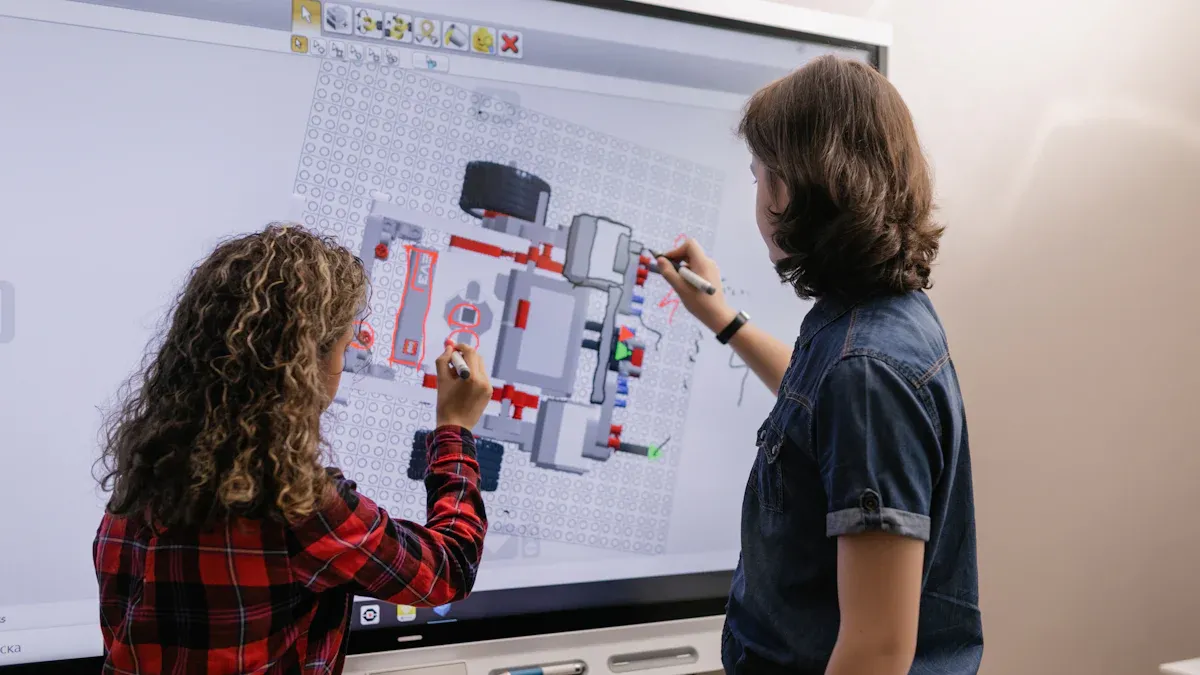
Interactive whiteboards transform how you teach and learn. These tools make lessons more engaging by combining visuals, sounds, and interactive features. For example, 42% of teachers use tools like drag-and-drop or shading to create dynamic lessons. Electronic whiteboards in the classroom also allow you to preload pages, ensuring smooth transitions and better lesson flow.
Interactive whiteboards help students stay interested by getting them involved. Students understand more when they solve problems and get feedback.
These boards work for all learning styles, like seeing, hearing, or doing. This helps every student understand the lessons better.
Teachers can change lessons using interactive tools. This makes learning fit each student’s needs and helps them do better.
Interactive whiteboards encourage you to take an active role in learning. Instead of passively listening to lectures, you can engage with lessons by solving problems, answering questions, or even leading discussions. Studies show that students retain more information when they create their own questions and receive feedback. For example, teachers can use drag-and-drop activities or brainstorming tools on the board to make lessons more interactive. Physical activities, like moving to the board to solve a problem, also boost creativity and idea generation. However, effective use of this technology requires thoughtful planning to ensure it remains student-centered.
Electronic whiteboards in the classroom transform lessons into vibrant, visual experiences. Teachers can integrate multimedia resources like videos, simulations, and 3D models to explain complex topics. Imagine exploring a virtual field trip or watching a science experiment unfold on the screen. These tools make abstract concepts easier to understand. Teachers can also use slideshows, diagrams, and audio clips to present information in multiple formats. This variety keeps you engaged and helps you connect with the material in meaningful ways.
Learning becomes more exciting when it feels like a game. Interactive whiteboards allow teachers to incorporate quizzes, puzzles, and educational games into lessons. These activities challenge you to think critically while having fun. For instance, a math teacher might use a timed quiz game to test your skills, or a history teacher could create a trivia challenge. Gamified lessons not only make learning enjoyable but also motivate you to participate and improve your performance.
Interactive whiteboards adapt to how you learn best, whether you prefer visuals, sounds, or hands-on activities. For visual learners, tools like diagrams, charts, and videos make lessons easier to understand. Auditory learners benefit from audio clips, such as phonics or narrated text samples. Kinesthetic learners can interact directly with the board by dragging, tapping, or writing. A study showed that using visuals, audioclips, and interactive tools improved understanding across different learning styles.
Cluster 1 | Cluster 2 | Cluster 3 | |
|---|---|---|---|
Visuals (Pictures, charts, diagrams) | 4.4 (Midterm) 4.0 (End) | 4.8 (Midterm) 4.5 (End) | 4.2 (Midterm) 4.2 (End) |
Audioclips (Phonics and text samples) | 4.4 (Midterm) 4.4 (End) | 4.6 (Midterm) 4.3 (End) | 4.8 (Midterm) 4.6 (End) |
These tools ensure that no matter how you learn, you stay engaged and retain information effectively.
Interactive whiteboards allow teachers to tailor lessons to your unique needs. For example, they can adjust the pace of a lesson or add extra resources for topics you find challenging. Features like immediate visual feedback help you understand complex ideas faster. Research highlights that hands-on learning with these boards improves performance, especially in STEM subjects.
Evidence Description | Key Findings |
|---|---|
Interactive whiteboards enhance hands-on learning in STEM education. | Significant improvements in academic performance and higher engagement levels. |
Immediate visual feedback from interactive whiteboards. | Better comprehension and knowledge application of complex scientific principles. |
This customization ensures that every student has the opportunity to succeed.
Electronic whiteboards in the classroom make learning more accessible for students with disabilities. These boards serve as assistive technology, offering features like text-to-speech, enlarged visuals, and customizable interfaces. Teachers can also use multimedia content to simplify complex topics. Regular assessments and feedback help identify what works best for each student.
Interactive whiteboards support collaboration, helping students with disabilities engage with peers.
Multimedia tools reduce barriers to understanding, making lessons more inclusive.
Teachers can adapt activities to meet specific accessibility needs.
By addressing diverse requirements, interactive whiteboards create an inclusive environment where everyone can thrive.
Interactive tools and apps on electronic whiteboards in the classroom make lessons more engaging and effective. These tools allow you to interact directly with the content, such as dragging and dropping items or solving puzzles on the board. For example, in a history lesson, you can place events on a timeline, which helps you understand the sequence of events better. Apps also support group discussions, where you and your classmates can collaborate on exercises in real time.
Tool Type | Impact |
|---|---|
Discussion | |
Collaboration | Promotes teamwork and shared learning |
Hands-on Activities | Enhances comprehension and retention |
These features encourage active participation and make learning more dynamic. Teachers can also use apps to provide immediate feedback, helping you track your progress and stay motivated.
Electronic whiteboards in the classroom foster collaboration by enabling group activities. You can work with classmates to solve problems, brainstorm ideas, or create presentations. During these sessions, roles often evolve naturally, with one student taking the lead while others contribute ideas. This dynamic interaction builds teamwork skills and keeps everyone engaged. Studies show that collaboration on whiteboards increases student interaction rates and creates inclusive learning environments. Whether it’s a math problem or a science experiment, group activities become more interactive and enjoyable.
Multimedia integration transforms lessons into immersive experiences. Videos, animations, and audio clips make complex topics easier to understand. For instance, watching a simulation of a volcanic eruption can help you visualize the process better than reading about it. Interactive quizzes with instant feedback also turn passive learning into an active experience. This approach not only makes lessons more engaging but also improves content retention. By interacting with multimedia content, you gain a deeper understanding of the subject matter.
Effective lesson planning with electronic whiteboards in the classroom involves leveraging their interactive capabilities. You can use features like drag-and-drop tools, multimedia integration, and real-time quizzes to make lessons more engaging. For example, displaying a video on one side of the board while students complete related vocabulary tasks on the other enhances focus and understanding. Saving your work on the whiteboard allows you to revisit and refine lessons, ensuring continuity and improvement.
Best Practice | Description |
|---|---|
Frequent Checks | Conduct checks during lessons to maintain attentiveness and relevance. |
Use split screens to combine videos with interactive tasks. | |
Reusing Materials | Incorporate existing PowerPoint slides to save time and retain effective content. |
Internet Integration | Embed online resources directly into lessons for a richer experience. |
These strategies ensure that your lessons remain dynamic and adaptable to student needs.
Becoming proficient with interactive whiteboards requires practice and training. Many teachers find that using these tools introduces them to broader technology resources, such as presentation software and online communication tools. This familiarity not only improves your technical skills but also encourages innovative teaching methods. Research shows that teachers who use whiteboards often develop more structured and resource-rich lessons, benefiting both you and your students.
Interactive whiteboards empower students to take charge of their learning. You can encourage them to lead activities like solving problems, presenting ideas, or creating quizzes for their peers. Studies reveal that student-led lessons using whiteboards improve vocabulary acquisition and boost motivation. Teachers also report higher engagement and achievement levels when students actively participate in lessons. By fostering collaboration and creativity, you create a classroom environment where students feel confident and involved.
Interactive whiteboards transform how you learn. They boost engagement, support diverse learning styles, and make lessons interactive. By using electronic whiteboards in the classroom, teachers create inclusive environments where every student thrives. Embracing this technology helps you achieve better learning outcomes and makes education more dynamic and enjoyable.